The All in One SEO plugin has released a new update in which it gives your posts and pages an SEO score based on certain parameters, and in the process, it’s actually left a lot of people confused because the scores it gives out often don’t make any sense.
On one hand, you could be doing everything you know to be good SEO practice and getting bad scores from this plugin.
And on the other, you could be barely doing anything that is considered good SEO practice, and this plugin will end up giving you a good score.
This is obviously confusing and leaving a lot of people worried that their sites, blogs and their rankings could be suffering if they’re not abiding by what this plugin shows to be a good score.
In this post, I’m going to talk about the All in One SEO plugin and this new score thing, but also:
- Clear up what’s going on with this update.
- What you should ideally strive for to get a good SEO score.
- Why ultimately, the SEO score this plugin gives you is meaningless and why you shouldn’t worry about it.
Here’s what you need to do to get good SEO results (with the All in One SEO tool):
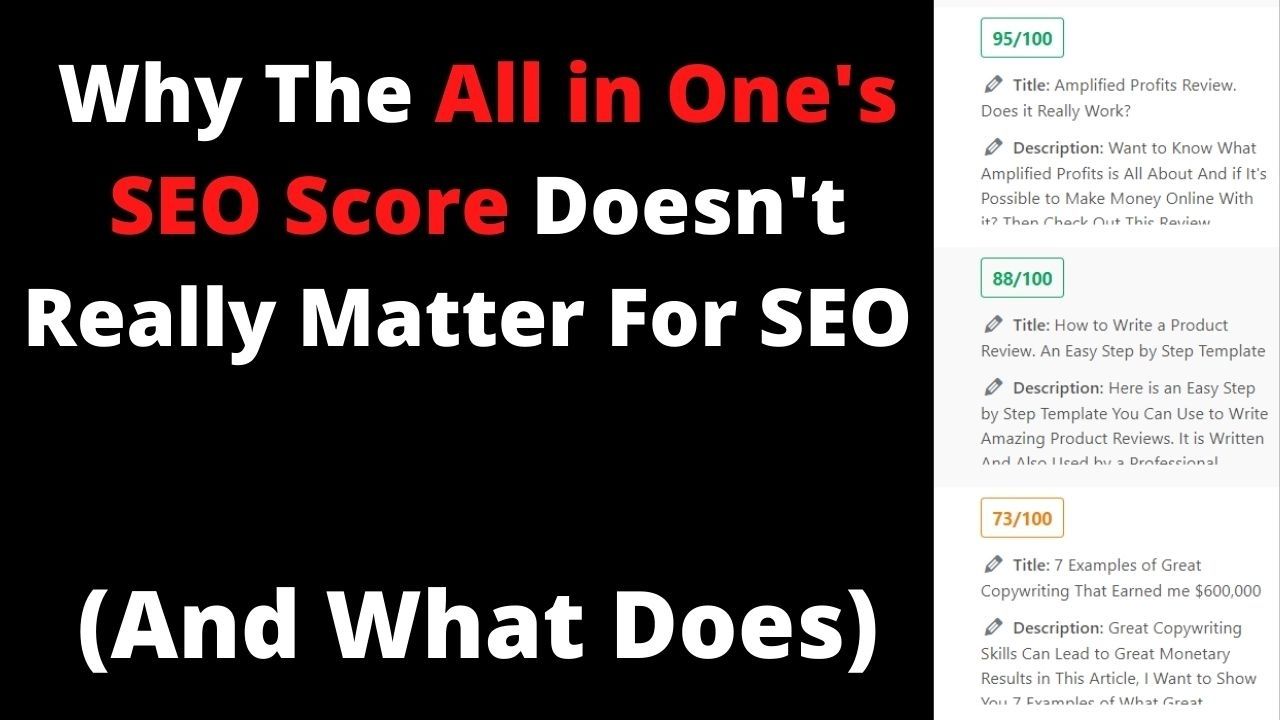
- Create a good keyword focused title under 60 characters.
- Make sure your permalink has the keyword in it.
- Create a good introduction paragraph that uses the keyword in it.
- Use H2 and H3 tags with the keyword you’re focused at least once in your article body.
- Create internal links and external links throughout the article.
- Uses images with alt tags that also target the keyword you’re chasing.
- Create high quality content that people love to read ultimately.
- Copy and paste the title into the post title of the All in One SEO underneath the article.
- Create a custom meta description in the All in One SEO section of your article too.
These are the SEO rules I’ve been applying for many years to get high rankings, way before the All in One SEO plugin came out with their bug filled update and I know this will work for you as well.
Note: This strategy has nothing to do with the SEO score the All in One plugin hands out. I’ve had times where I used all of these methods on multiple posts and gotten 100/100 score and others where the All in One SEO handed me a 60/100 score.
Again, do NOT worry about what the plugin is telling you unless you’re completely clueless about SEO, which you shouldn’t be after reading this post.
Now for anyone who is confused by what I just explained, read on for more details on each SEO tip and how to use it correctly.
1) Create a good keyword focused title that’s under 60 characters:
Firstly, your main goal with SEO is to rank high on search engines for keywords that get searches. In doing that, you’ll get the traffic to your site or blog. If you’re new to keywords, here’s a post on finding keywords for your blog, which also applies to websites in general.
When you make a title, it should ideally be 60 characters or under, as this is the “limit” of what Google results show. How do you know if you’re over or under the 60 character mark?
Well in method 7 below, you’ll paste the title into the All in One SEO plugin underneath your article and it’ll tell you. If it’s over, cut it down to 60 or under.
2) Make sure your permalink has the keyword in it:
Permalink is just the URL that is created when you make a new post. It’s automatically generated when you begin creating a new blog or page in WordPress. Typically what you can do is just leave it alone, or another more advanced strategy is to edit it so it just uses the keyword you are targeting.
For example:
One of my most recent posts is on a program I reviewed called Amplified Profits. If you look at the URL of that post, it’s:
Helpinghandaffiliate.com/amplified-profits-review
But the title of that article is: Amplified Profits Review. Does it Really Work?
Had I let the permalink automatically generate when writing that post, it would be:
Helpinghandaffiliate.com/amplified-profits-review-does-it-really-work
But I was chasing the keyword “Amplified Profits Review” and so by editing my permalink, and only making it show the first, shorter version, it’s easier for it to get faster rankings.
Note: You can really use either option here, but I prefer to make my permalink the keyword I am chasing. It’s one of the things my affiliate coach taught me a long time ago.
3) Create a good intro paragraph and use the keyword in it:
It’s typically considered good SEO practice to use your keyword in the first paragraph of your body so Google can scan it quickly and get you better rankings for it.
As an example, just read the first paragraph of this post and you’ll find I include the keywords: All in One SEO in it. That’s what you should ideally do as well for any article you write. Just basically repeat the same keyword in the body as you are targeting in the title.
4) Use H2 and H3 tags with the keyword throughout the article body:
This is also another good SEO strategy to incorporate. With it, you basically make a large text to catch people’s attention and for SEO, it’s also good practice. Typically, what I’ll do is use the keyword I am chasing and repeat it once or a few times throughout my article and have it show up as an H2 or H3 tag.
For examples, see posts like this:
- My Samcart review article. Notice how often I use H2 tags that say “Samcart review”.
- My Bing Ads affiliate marketing article. You’ll see a lot of examples there.
- And frankly, all throughout my site and posts, this is a strategy I practice constantly.
5) Create internal and external links with anchor text in your article:
This is an awesome SEO practice and you may just get a higher score on your All in One SEO plugin for using it (not that it matters anyway). But what this strategy does is simple:
- Internally linking means I provide links to other posts I have on my website.
- Externally linking means I provide links to external sites that are outside MY website.
- Anchor text means I use the keyword for the article I am linking to as the hyperlink.
So for example:
In this article, I provided several internal links to other posts I’ve written on HelpingHandAffiliate.com and the blue parts (the anchor text) is literally the keyword I am chasing for THOSE articles. So here’s a quick one:
“Hey everyone, here’s a post on using affiliate marketing with YouTube ads. I think you’ll love it!”
The blue part of that sentence is an internal link and it points to an article talking about YouTube Ads and the words “YouTube Ads” are in that blue section which is the hyperlink. That’s an example of good anchor texting for SEO.
And as for external SEO practices, if that link pointed outside of my website, and also used good anchor texts, it would be a good example of that.
6) Uses images with alt text that also target the keyword you’re chasing:
This is simple: Make an image using Paint, a third party program or Canva.com (that’s an external link) and when you upload that image to your post/article, make sure the alt text is literally the keyword you are chasing.
You can also set a “featured image” in your article and make the alt text also the same keyword. This is just extra SEO points you’ll get from Google for doing that.
7) Create high quality content (This is really the most important thing):
Everything I’ve written up until now for SEO tips has been really geared to help you rank better on search engines (not the All in One SEO plugin since I told you it really doesn’t matter what score it gives you).
But none of those tips will get you far unless your content is awesome and that is what you want to make the prime focus on ALL of your articles. All the content I am writing here is like 10% geared to ranking high on Google and 90% of it geared to YOU the reader.
Talk to your readers like a human being, don’t write like a robot. If you get good comments on your posts, that is also a great reflection that you’ve written engaging content people like and want to comment on.
8) Copy/paste your title into the post title in the All in One SEO underneath your article:
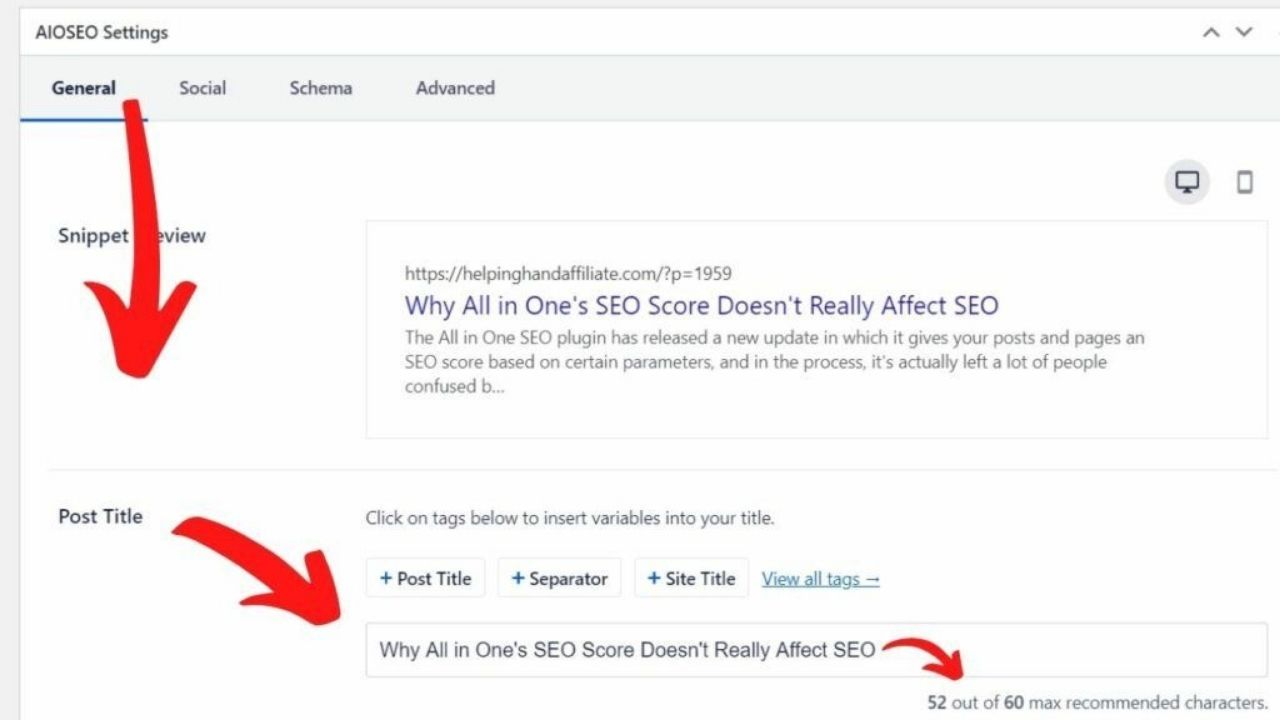
Anyone who uses the All in One SEO plugin knows that underneath the body section of your article is a box, with your All in One SEO settings (called AIOSEO settings) and since the new release, it’s actually become more annoying to figure out, as it offers a lot of options and not enough direction on what to do.
What you’re going to want to do here is very simple though:
1) Go to where it says “Post Title”.
2) Remove the button that says “Post Title”.
3) Paste your article title there and see if it’s over or under 60 characters.
4) Click on the social tab in the AIOSEO settings.
5) Go to meta title again and PASTE the same title there too.
What this does is when Google scans your site, the first thing it’ll look at is the meta title in the AIOSEO settings section, and if it’s the same title as the one you’re using in your article, it’ll be better for your SEO results.
9) Create a custom meta description in the All in One SEO settings of your article too:
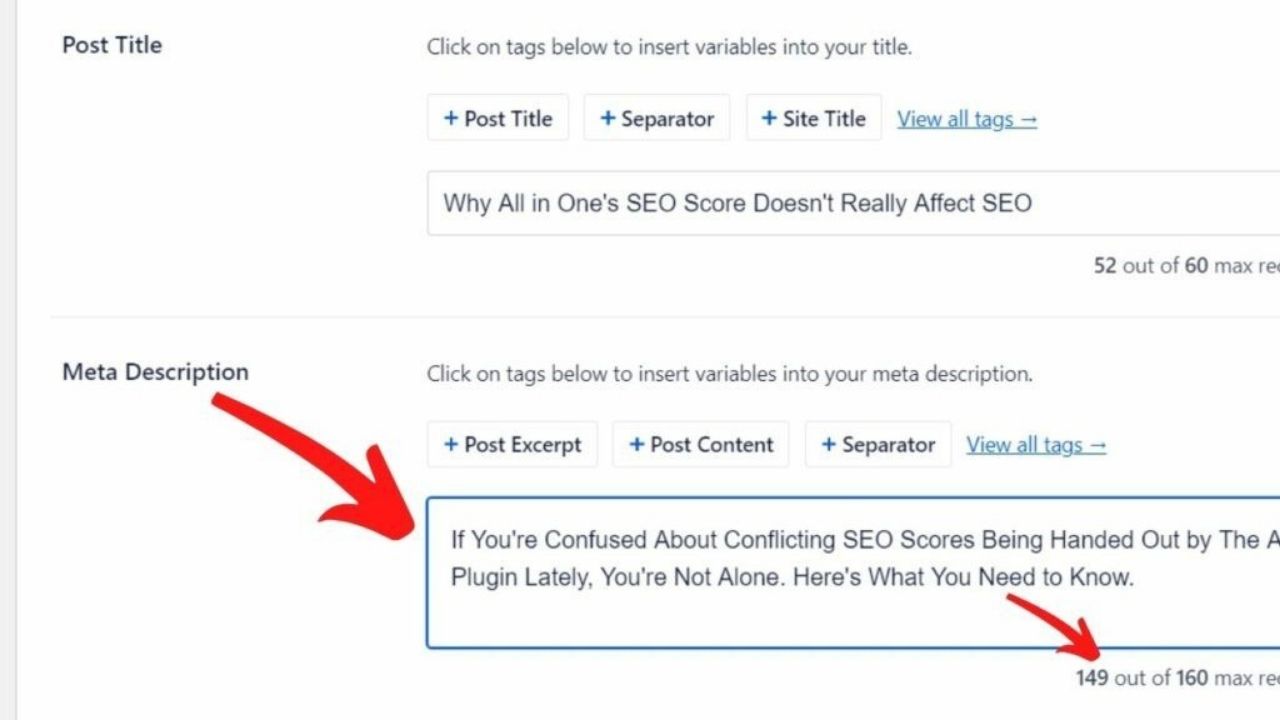
In the same AIOSEO settings, underneath your Meta title is a section called “Meta description”. What you’re going to want to do here is create a custom sentence or two about your post that is under 160 characters and this will serve as your article’s “snippet” when people see the post in Google or other places.
If you leave this section alone, it’ll auto fill with the first paragraph you write in the body or your article and that can be over 160 characters, so what I normally do is this:
1) Go to the meta description.
2) Erase the auto filled “Post Excerpt” button there.
3) Create my own 160 characters or shorter meta description and use the keyword you are chasing in the title there too.
4) Copy and paste that meta description and also fill it in within the social settings of the AIOSEO area like I did with the meta title.
This can seem annoying at first, but I promise, it’s simple after you figure it out once.
For every other box in the AIOSEO settings, leave it blank.
And now, from that point on, you’re done with your post. Publish it and move on.
What will likely happen to your All in One SEO score after you do all of this:
It’ll likely go up, that’s really the short story. For what it’s worth (not much), the score from the AIOSEO plugin for this post is 95/100.
But even if it doesn’t, like I said, it doesn’t matter because you are dealing with a bot that has bugs and even if in the future an update to this plugin improves this SEO score feature, don’t worry about.
1) If you follow all of these SEO rules I’ve given you and get a low SEO score from the AIOSEO plugin, disregard it.
2) If you follow all of the SEO rules and get a HIGH score from the AIOSEO plugin, disregard it because it doesn’t matter.
Overall, if you’re new to running a blog and getting rankings, I highly recommend a program like Wealthy Affiliate to help you understand and do all of this correctly. I’ve been running a successful affiliate blog for many years thanks to their training and they’ll also show you how to do this too.

Hello Vitaliy,
This refresher was good for me (member of WA for almost 3 years), but I have had a discussion with some members regarding AIOSEO and keywords. An example:
My keyword = ‘Best Fishing Gloves Waterproof Warm’
my page-title = (same)
But then AIOSEO says my keyword is “slightly long”
However, I have chosen this via Jaaxy Enterprise (with good AVG, QSR, and SEO). Why am I getting that warning? Would it be better to use that keyword only in the “slug” and a shortened version everywhere else, like “Fishing Gloves Waterproof”?
Hi Peter, I think the biggest issue I am seeing is that you are making the mistake of using a keyword which makes no grammatical sense as your title. It really doesn’t read well and you should be decorating your titles while targeting the same keyword in said title. In your case, the competition for said keyword is 2, but I’m not sure if the traffic volume is accurate because it may be based off a similar term people type that IS grammatically correct.
The way I would think about it is from this standpoint:
What makes sense to write about and promote on my blog? In your case, a fishing blog, one option (for this context) is fishing gloves. OK, start there. Based on a few seconds of research in Jaaxy, I found these keywords to be grammatically correct and have good numbers to work with:
1) Waterproof fishing gloves men
2) best waterproof ice fishing gloves.
Just those 2 terms have potential for 2 articles and in terms of decorating them, here’s a few title ideas for each one:
1) 10 Best Waterproof Fishing Gloves For Men.
2) 10 Best Waterproof Ice Fishing Gloves to Keep You Warm!
You have to think of this in terms of writing for people, not Google (which a lot of people mistakenly do). You use Jaaxy to find the best keywords yes, but you need to decorate them for people’s eyes so it’s attractive and makes them want to click on your article. When they do, this increases your click through, Google notes this and it helps positively impact your rankings.
For your existing post on best fishing gloves waterproof warm, unless it has traffic and is getting rankings (which I doubt), I’d erase it and make new articles on those 2 keywords (2 posts) for starters and continue this way moving forward. Keep it simple and easy to read for people while targeting the keywords in said articles and as long as your content is good, so too will your rankings. I also think you have a great niche idea here.