Pinterest used to be an enigma for me to figure out as an affiliate marketer. I knew it had so much potential based on stories I heard here and there, but I could never figure out how it actually operated or how to create success with it.
But after getting a bunch of training on it from one of my affiliate coaches named Jay, and spending over a year practicing affiliate marketing on that search engine, I can confidently tell you that it works and there are 3 specific ways you can use Pinterest to create affiliate marketing success.

Here are the 3 ways to create affiliate marketing success with Pinterest:
- Create image pins on popular niches and link them to a landing page promoting your affiliate offer.
- Create video pins on popular niches and link them to the same thing (a landing page with the affiliate offer).
- Use Pinterest’s pay per click service to drive a lot of extra traffic to your pins, which then drive more traffic to your landing page with the affiliate offer on it.
I’m going to be sharing how each of these methods works in a moment and will be giving you examples of how to use them should you choose to. Keep in mind that the first 2 options are free and recommended for beginners, while the pay per click option (the last one) is where you’ll have to spend money and I recommend that for advanced users who have a budget.
I’ve been using all 3 of these methods for several months now and seeing results from it.
Here is what I noticed from using these 3 methods:
- I’ve been getting more backlinks to my sites so it grows better on other search engines.
- I’ve been getting more traffic, clicks and saves on the pins I make on Pinterest, helping me get more drip traffic to my sites.
- I haven’t tracked it yet, but because I am getting more traffic from Pinterest to my landing pages promoting affiliate offers, I am making more affiliate sales in the process.
Some of the proof of this:
Here is an account I have on Pinterest promoting one of my affiliate websites. Besides the insanely large impressions it gets, the clicks on my pins are what really count and here is all the extra traffic I am getting right from Pinterest to my site:

How Pinterest works (before you start doing affiliate marketing with it):
Pinterest is it’s own search engine as well a social network where people share images and video (visual content basically) they find interesting.
Members of Pinterest create what are known as “boards” on their accounts, with visual content in them called pins. These pins can be images or videos that link to anything (in our case, affiliate promotions).
The boards are just there as places to organize pins and I don’t worry about them. I just worry about making good pins, and this is why:
The goal with the pins we make is to:
- Have that pin rank on Pinterest’s search engine so it gets clicks.
- To do that, we apply good Pinterest SEO strategies.
- To have people do what’s known as “Repining” which means they like our image and put it on their board so that then people who come to those people’s boards, see our pins and click through to our site (people can share your pins on their boards, but they can’t alter them, so they are still yours)
In other words, we are trying to get traffic from this operation. Why? Because our affiliate marketing sales depend on it.
How to get traffic from Pinterest so it gets affiliate sales:
It comes down to creating good visual content and having it rank for popular niche topics we want to get traffic from.
Just like YouTube, Google, Facebook and so forth, people have interests in specific subjects called niches, and on Pinterest, those same interests exist, but in visual form and people look them up on Pinterest.
So if we want to make affiliate sales through Pinterest, we need to:
- Find popular niche subjects.
- Make an attractive pin for them (image or video)
- Label those pins in a way so they get traffic from Pinterest browsers.
- Have those pins get clicks to our affiliate offer (whether it be direct or to a landing page promoing the offer).
The 3 ingredients needed to successfully do affiliate marketing on Pinterest:
- Good images for which I use Canva.com to make them.
- Good short videos, for which I also use Canva.com to make them.
- Imagination. The ability to make good images and videos requires this.
I’ll show you some of my pins that get clicks, views and shares so you can see how it works, but you will need to try this yourself when you start implementing the methods. And this is where we get into:
The 3 ways of doing affiliate marketing through Pinterest explained:
I’m going to give you a couple of examples and steps to implement these 3 methods correctly. You should play around with them and not worry about screwing up. It takes practice to make good images and videos and figure out a style you like using to make them.
1) Create image pins on popular niche subjects and link them to your affiliate offer:
This is probably where you’ll begin your journey in using Pinterest to do affiliate marketing on.
Here is how this process works:
- Find a popular niche topic or product.
- Create a landing page promoting something relevant on that niche subject (or reviewing the product).
- Create an image on Canva.com that is relevant to this niche or product.
- Create a pin on Pinterest and use the image you made in Canva.
- When making your pin, enter in relevant keywords into the title of it and description.
- Link the pin to your landing page.
- Move onto making more pins afterwards.
Here is an example of how to use this method:
- I select a popular niche topic such as helping women stop balding.
- I create a landing page promoting a women’s hair product on it (my affiliate offer).
- I create an image on Canva.com which shows a woman bald, but putting in text like “Here is the solution to baldness”.
- I create a pin on Pinterest and use that image I made as the “bait”.
- I’ll make a title for the pin like “This product helped countless women stop balding” and also write a good description.
- I’ll link the pin to my landing page promoting that hair product.
- I’ll publish the pin and move onto to making more pins, some of which can also link back to the same landing page, but target different keywords.
In this example, I am targeting a popular niche: Solving women’s balding problems and when I make a pin and use contextually good text, it’ll rank for women who look up things on Pinterest such as “how to stop balding”.
Here are some of my image pins that get a lot of traffic. They are based on a nature travel blog I’m growing (here is a link to one of my Pinterest pages if you want to see it yourself). All I want you to notice is how I structure the pin so it gets clicks:
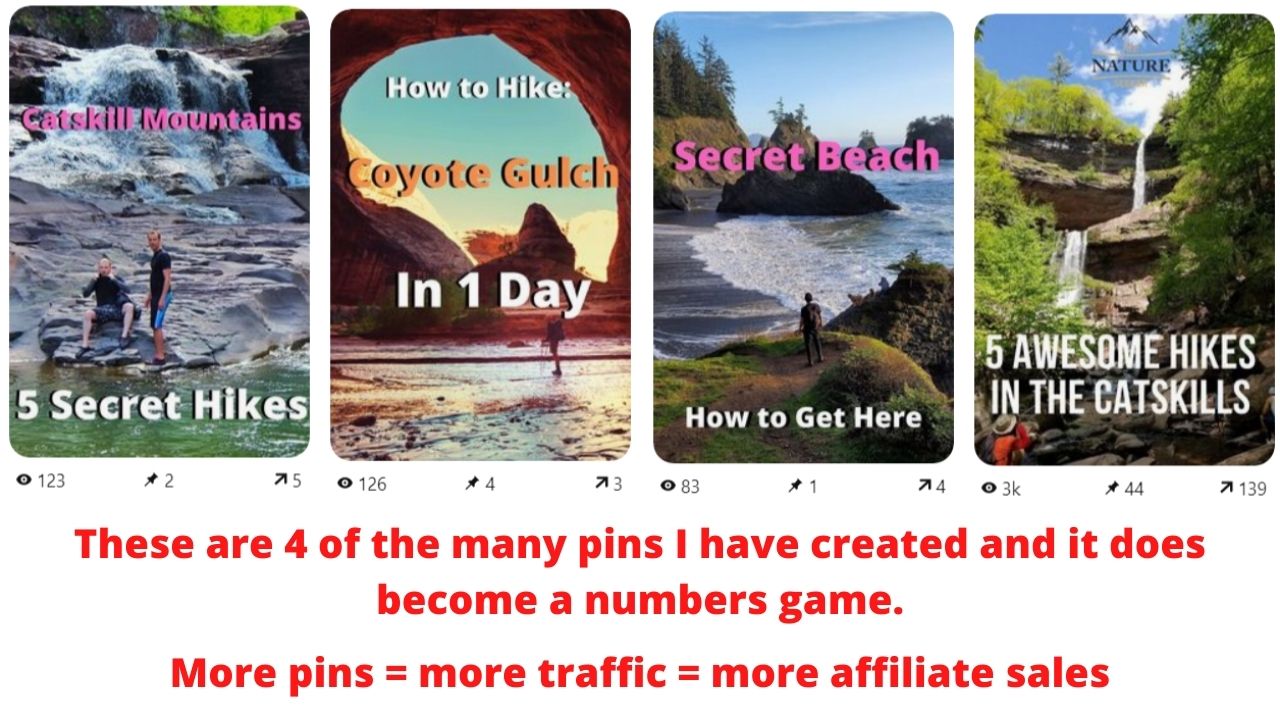
You will see certain numbers underneath each pin I created. Here is what they mean:
- The eye icon stands for impressions, which is how many people saw the pin.
- The pin icon shows how many people pinned my pin to their board (this basically means sharing and it’s a good thing).
- The arrow icon stands for how many people clicked on the URL in the pin to visit my site (what we want to get affiliate sales).
Note: You can only see these reports from Pinterest on your Pins.
2) Create video pins on popular niche subjects and link them to your affiliate offer:
Let me just tell you that video pins are amazing. They are an extremely easy way to get extra traffic because of the way they are set up and far more quick to show results than using image pins.
With this example, you are literally doing the same things as you were with image pins, but the only differences are:
- You are making a video.
- Your options for making a pin using a video are slightly different.
Here is how it works:
- Start by (again) finding a popular niche or product to promote.
- Make your landing page promoting the product just like before.
- Head over to Canva and make a short video (under 10 seconds) relevant to the niche/product.
- Once done, head over to Pinterest and make a pin using the video you made.
- Because it’s a video, Pinterest will see this and allow you to create “keyword tags” to help it show better.
- Depending on your niche, you’ll write keywords that relate to it and if suggestions pop up, select them.
- Link the video to your affiliate landing page.
- Publish it and make more video/image pins.
Here is an example of how to use this method:
- Let’s use the women’s balding example again.
- I can use the exact same affiliate landing page as for my above video pin example.
- I’ll make a video pin on Canva (they have short videos) and find a video with women grabbing their hair.
- I’ll make a nice text in addition to that video that can say something like it did above in the image pin.
- I’ll go to Pinterest, create a new pin, upload the video and make similar a similar title/description on stopping women’s balding.
- I’ll (again) link the video to the same landing page promoting the affiliate offer.
- I’ll publish it and move on.
Video pins are going to get you much faster traffic, exposure, impressions and probably even clicks if it’s a good looking video. This is because when you make video, you get to select categories to show that video pin on and that allows you to get it more exposure.
Here are some of my video pins that I have used in my other Pinterest account that focuses on the affiliate marketing niche:
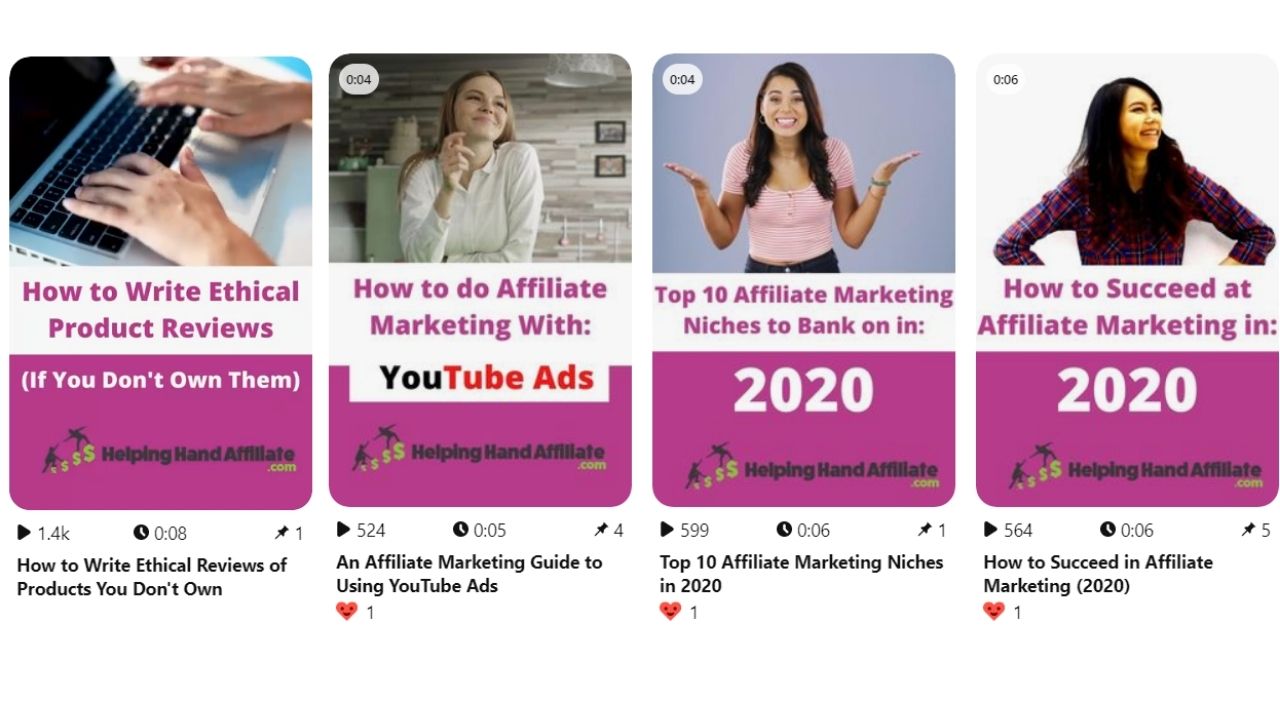
1) I want you to notice how I combine videos with text to attract people to the pin.
2) Also notice that I use videos of women. Ever wondered why? It’s because most of Pinterest’s audience is women so it’s easier to attract the right audience to my site when I correctly set up the pin. It’s called affiliate marketing for a reason people.
3) Here the only “new” icon is the play button and as you can see, these videos get a lot of plays! While there isn’t so much traffic from them, these videos do get saved on other pages, which means if people visit those other pages, they can see it and also click through to my site.
4) Remember, shares means more exposure of your pin.
5) And if you want to see how these pins act out the affiliate marketing model, it’s simple:
6) All 4 of them point to different pages on THIS blog that promote an offer on my affiliate coaching page.
For example:
- One of my pins above talks about how to write ethical product reviews.
- The one next to it talks about doing affiliate marketing on YouTube Ads.
- The one right of that talks about the top 10 affiliate marketing niches for the year 2020.
- And finally the last one on the right links to my page on how to succeed at affiliate marketing for 2020.
I’m not just writing this stuff for nothing, I actually do it and these examples showcase that.
3) Use Pinterest’s pay per click service to drive more traffic to your pins:
Pinterest has a pay per click service where you can tell it what keywords you want your pin or pins to show up for and then pay pennies for every click your pin gets. Most of the time, Pinterest’s PPC service is pretty cheap and a great way to get more traffic to the pins, and subsequently get more traffic to your site.
I would only use Pinterest’s PPC service only when you have these things:
- Experience in making good pins that gets clicks and shares.
- Targeting only the pins that are working.
- Have money to spend (Pinterest PPC is NOT a guaranteed deal).
Here I don’t really need to explain the steps and if I ever make a Pinterest PPC tutorial, it’ll be in another article. It’s just a “stimulus” service to get your pins more exposure, and it is optional to use out of these 3 methods.
Final words on using these 3 methods to combine Pinterest with affiliate marketing:
- If this tutorial was helpful, let me know.
- If you have any questions on Pinterest and using it for affiliate marketing, let me know.
- Practice making pins through Canva, and start with their free service first.
- The more pins you make, the better you’ll get at making them and this will grow your page’s exposure.
- Don’t spam pins and make the same image over and over (your account can get banned for this).
- Don’t promote scam offers or garbage, be an ethical affiliate marketer.
- Keep your pin posting to a minimum of 5 a day.
- Understand relevancy flow, from relevant pins to relevant landing pages to relevant affiliate offers (see my examples).
- Don’t put all your eggs into Pinterest. Diversify and focus on YouTube, and blogging and eventually get into PPC in general.
- Research other pins for the same niches you are targeting and see which images/videos stand out. Take lessons from them and make your own unique images using similar styles.
