A great looking thumbnail on your YouTube videos can go a very long way in helping that video get more views and the beauty of it all is that they aren’t hard to make. So if you’re a beginner looking for a step by step guide to making them, you’ve come to the right place.
In this post, I’ll be giving you:
- A breakdown of the importance of thumbnails in your YouTube videos.
- A simple way to make them following a simple one I’ve designed.
- It’ll be free for you to make yourself and it’ll be quite easy.
All of this will get you moving forward in becoming a good thumbnail creator and you’ll be able to quickly apply the things I teach into your existing or future thumbnails.
Here’s how the step by step process to making thumbnails works:

- Start by using Canva.com (it’s free).
- Select YouTube thumbnail in Canva.
- Make a simple background cover for the thumbnail.
- Insert a photo of yourself if possible.
- Include a photo that fits the context of your thumbnail.
- Include a few words in the thumbnail to make it simple for people to see what the video is about.
- Upload the thumbnail to an existing or new YouTube video.
- Repeat the steps for other thumbnails, and gradually improve your skills at making them.
All of the steps above will be covered in a short video (below) where I’ll personally be making such a thumbnail before your very eyes.
Your goal will be to use that instructions I give you in that video, and actually practice it on your own (it’s not difficult to do) so you can get used to the feeling of making them.
From there, you will gradually expand outward and make more beautiful looking thumbnails as your knowledge and skills grow.
What are YouTube thumbnails (in case you didn’t already know):
They are simply preview images you see on YouTube for videos you wish to click on to watch. They are used as “click bait” to get people to click on the video and get that video more views and this can provide content creators with major benefits, and here are some:
3 major benefits of having good looking YouTube thumbnails:
1) It can get you more views on YouTube. Thumbnails are what YouTube browsers notice first.
2) More views means your videos can earn more money (Ex: Affiliate marketing via YouTube, YouTube monetization, ect…).
3) You can get more subscribers and grow a YouTube business faster through better looking thumbnails.
My personal results in making thumbnails for my YouTube videos:
I started learning how to make thumbnails less than a year ago and when I began applying what I am teaching you here, I did notice a vast improvement in many of my existing and current videos I make.
In short, my views went up (gradually) and here is proof:
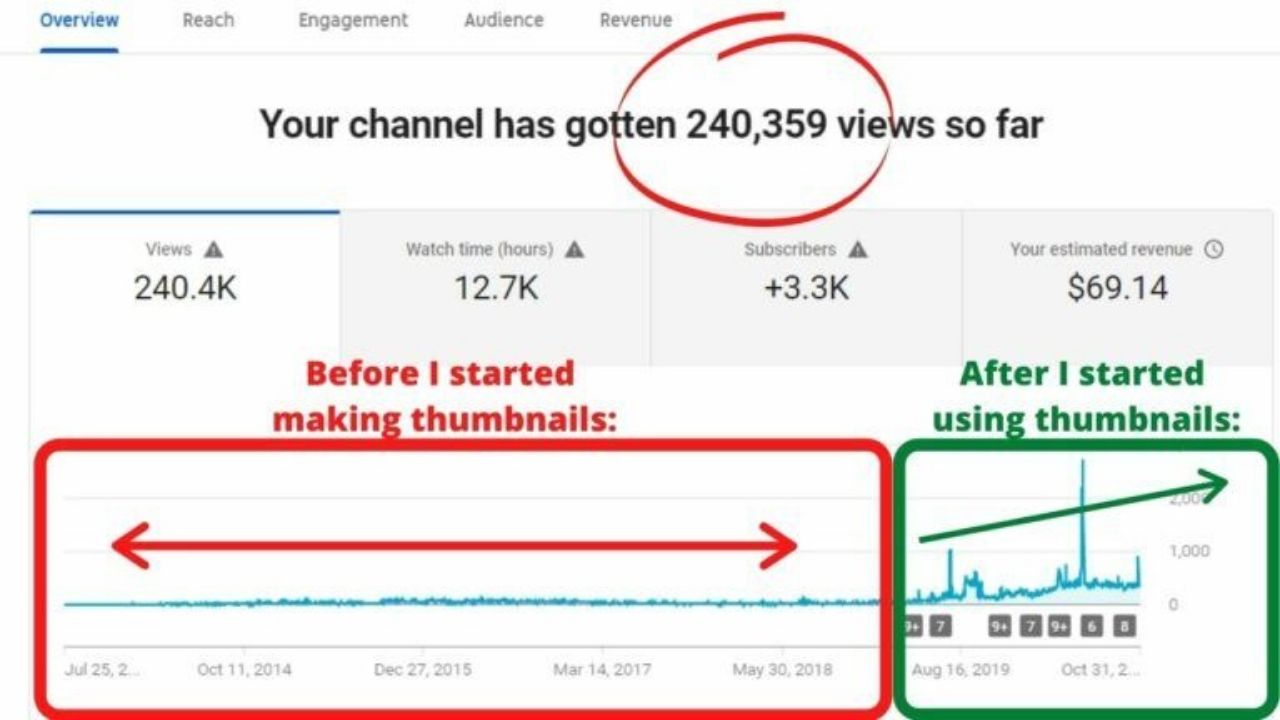
Much of my YouTube channel and it’s progress has come in the last year or so and a big factor in that growth was due to me starting to be more proactive about the thumbnails I made.
You will likely see this type of result too if you apply the same steps.
Here’s a step by step video to making YouTube thumbnails (for free):
Things to take from the tutorial on making YouTube thumbnails:
1) It’s a very simple looking thumbnail.
2) Despite being simple, it works because it has some important elements.
3) This is a great beginner friendly place to start making yours from because it introduces you to Canva.com and using them to make your thumbnails.
4) Canva is an awesome place to make your thumbnails for free, no matter what level you’re at.
What to do after your thumbnail has been made:
- Download it (JPG or PNG, it doesn’t matter).
- Go to YouTube and upload a video.
- While it’s uploading, you will have the option to upload your thumbnail.
- You can also upload a thumbnail to an existing YouTube video and change it.
- Once you do, follow the other steps I outline here to get more views on YouTube.
Why thumbnails do not always decide your YouTube video’s view counts:
Despite YouTube thumbnails playing a major role in view counts, they are not the deciding factor in it. Here’s 5 reasons why:
- Your keyword research on YouTube was poor, so you didn’t title it well.
- Your channel is still very new and thus not getting a lot of exposure.
- You don’t have many videos up on your YouTube channel yet and should fix that.
- The video content you have on the channel isn’t very good and could use improvement.
- Your thumbnails may look good, but they don’t click well with viewers or you have other competitors with bigger channels whose videos beat yours in the rankings.
All of these are major factors in a YouTube channel’s success. Your thumbnails are part of that success for sure, but even if they’re great, but the other 5 things above are lacking, you may not be able to get the best results from your videos.
The good news is that despite these factors being common and something every YouTuber has to go through, you can quite easily fix all of them, while producing great thumbnails in the process, so you can get the best results.
8 tips to make sure your thumbnails and YouTube videos do well:
Just because your thumbnails may not get you a lot of views, doesn’t mean it won’t happen later (be patient).
1) Try to produce great video content on YouTube at least 2-3 times a week (make 2-3 videos). Programs like Tubebuddy can help you with this.
2) Try to produce video content on a subject you know about.
3) Try to review products on YouTube in the subject you know a lot about.
4) Again, use good keyword research data when titling your YouTube videos.
5) Be consistent in uploading videos. Your channel will get more exposure this way.
6) Read my 11 tips to getting more YouTube views for general guidelines to making this happen.
7) Don’t get stuck on making 1 thumbnail perfect or recreating it if one video you put it on doesn’t get many views. Move onto the next and focus on quantity in the long run.
8) Understand that a YouTube channel’s success and videos getting more views is a combination of thumbnails, good keyword research and staying consistent with all of this, especially producing videos.
More on YouTube thumbnails:
How do I get YouTube thumbnails?
You need to make them and one of the best sites to do it on is Canva where you will have templates and blank YouTube thumbnails to build off.
What are thumbnails on YouTube?
Thumbnails are preview images you see on YouTube videos. They work as clickbait in some cases.
Where can I get free YouTube thumbnails?
Canva would be the place to go for free YouTube thumbnails. You can find tons of samples there to use and download for free.
How to grow your YouTube thumbnail creation skills. 5 tips for success:
1) Your skill in creating them grows with repetition, so keep practicing the art of making them.
2) If you’re still very new, get used to only making them using 1 strategy, like the one I showed you above. In other words, make simple looking thumbnails (they may work perfectly fine for you).
3) Once you get used to making thumbnails with 1 approach, play around with the process and experiment by making more complex lookin thumbnails that look more advanced and take more effort to make.
4) Try to keep whatever level of thumbnails you create to looking simple. Simple looking images get more views. The less people have to think about what the thumbnail means, the better, as easy to understand images get the click and view.
5) Don’t be afraid to experiment with your thumbnails. See what others are doing on YouTube with theirs and what view counts they are getting. Use similar styles they do but make sure you are making your own unique images.
