Did you know you can pay less for your YouTube Ads while still getting a lot of traffic and views out of them? It’s true and I’ll show you 7 ways to do it in this article.
Whether you’re an affiliate marketer or just someone trying to advertise their business online, YouTube Ads is honestly one of the best places to do that on (if you know how).
But my experience with this network has shown that most people who use it, are significantly overspending on their ad costs and it’s because they aren’t using any of the 7 strategies I’ll be talking about in this article.
And this isn’t their fault either. The way the system is designed on this and pretty much every pay per click network out there, the people using it just don’t know how to use it any better.
And even the people who consult you about this, are in most cases also clueless and just parroting the basic rules of creating ads, which is itself flawed because it also makes you overspending.
I’m going to correct that with extremely simple methods you can start using right away on your existing/future ads to pay a ton less than most other advertisers are.
And this stuff I’m about to share with you baffles me because of the many years I’ve done online marketing, it has always been the case that most people have no clue how to go about advertising their business/affiliate stuff on these networks.
If you’re currently on that wagon, let’s change that, starting today!

A preview of the 7 ways to cut your spending on YouTube Ads (instantly):
- Make the title of your campaign and adgroup the exact same thing. This cuts CPV costs.
- Make sure your ad shows up on related searches on YouTube (not before a video, as it leads to skip ad clicks).
- Geo target ads to be relevant to where you want them to show. More specific means lesser costs.
- Start with a limited budget of $10 and increase it from there.
- Limit your starting cost per view to about $0.05. Only increase it if sales come in.
- Target very specific keywords for the ad to make sure you get a targeted audience.
- I recommend only showing your ad for desktop audiences (more likely for people there to take action with your ad).
All 7 of these things improve your ad quality, get you a better, higher quality audience, increase sales, all whilst keeping your ad costs very low.
How much are people overspending on YouTube ads? How about 10x more?
I’m not even kidding when I say that. You really could be overspending by 10x more, if not even more than that! Now I don’t know how many people advertise with YouTube and I haven’t seen all the screenshots, but based on my anecdotal experiences, it could be this bad, if not worse.
Let me explain it this way:
If you are spending upwards of $1.00 or more for each view, for the YouTube Ad you make, then there’s a 99% chance you are overspending on your ads significantly in my opinion.
But how much are you overspending by? Well what if I told you that a person who spends $1.00 per view on their YouTube ad could be:
- Spending $0.10 instead for each of those exact same views?
- And not only that, but what if I told you for the same $0.10, that person can be getting very targeted views as well?
- So for spending 10 times LESS, you could still be doing the same and more with your YouTube Ads.
It may seem shocking but once you check out this article, it won’t be. And while my example is simple, I’ve seen worse examples of people who make ads and overspend by far more than the $1.00 option.
I’ve seen people spend DOLLARS per view when they could be spending PENNIES. And if you are able to reduce costs while increasing the odds of sales, then guess what?
Your profit margin is going to skyrocket with YouTube Ads. And I’m going to show you 3 examples which make this point right now:
The potential savings and profit you could make with YouTube Ads via my strategies:
I’m going to give you 1 example of a person that sells a $1,000 product through YouTube Ads and how applying the regular (overspending) formula compares to mine and how much more that same person will make if they use the latter:
Example 1 (The one which most people fall into):
- Let’s suppose a guy named John sells a $1,000 product (It doesn’t matter if it’s an affiliate product or not).
- John is using YouTube Ads to get the words out on this product in hopes of selling it.
- Let’s say John isn’t really an ad expert and just follows the basic rules of setting up a YouTube ad.
- John will likely spend $1 per view on his ad.
- Every 500 views, John makes a sale.
- This means he spends $500 on the ad to make 1 sale which is $1,000.
- John’s profit margin is $500.
Now I want to say this is a very optimistic, but also a hypothetical example and most people don’t even make close to that kind of profit margin, but let’s keep it optimistic and continue.
Example 2 (John applies the 7 strategies I’m teaching about YouTube Ads):
- Again, John is selling the same $1,000 product.
- And once again he is using YouTube Ads to market that product.
- This time around, John applies all 7 strategies.
- As a result, John now spends $0.10 on every view he gets, which is $0.90 less than before.
- And just like before, John will make a sale every 500 views.
- This time around, John spends $50 on the ad to make 1 sale which is $1,000.
- John’s profit margin now is $950.
Making $950 profit vs $500 profit is a HUGE difference folks and I’m not exaggerating that the strategies I use will help make these kinds of differences. They have for me and they do for people who know how to use YouTube ads correctly to cut down on costs.
And I apply these principals to other pay per click networks like Bing Ads.
5 major benefits of using the 7 strategies:
- You’re going to curb YouTube ad costs significantly (10x less spending isn’t a stretch).
- You’re going to get much more targeted views.
- You’re going to get rid of the junk views that just bloat your ad costs.
- You’re going to get higher quality ads which will lower costs for you.
- You’re going to get more out of YouTube ads and be able to earn more overall.
So let’s get to them!
Here is my video showing the 7 ways you can lower your YouTube Ad costs (watch it for reference):
Here are the 7 simple ways you can lower your YouTube Ad costs (significantly):
These strategies are in order of how I make my YouTube ads and while I did summarize them above, I will be explaining why I do this and how it cuts costs in this section:
1) Make your campaign name and adgroup name the same.
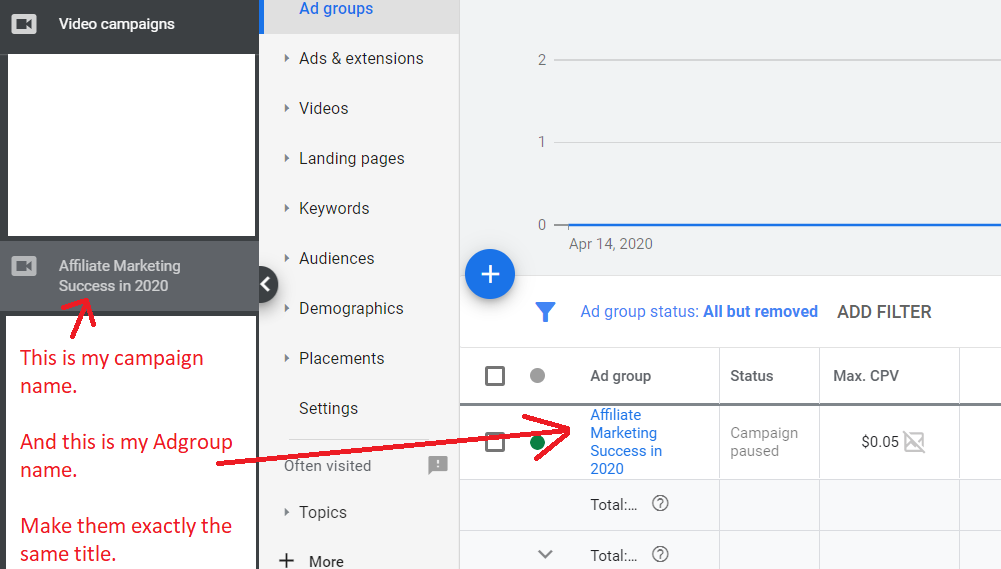
Why this lowers YouTube ad costs:
YouTube ads raises the quality of your campaign and ad when they’re the under the same name, so label them exactly the same way when you make them.
There are such things as ad quality or YouTube ads so making this extremely simple and fast change affects that positively.
2) Make your ads show up on related searches (not before a YouTube video).
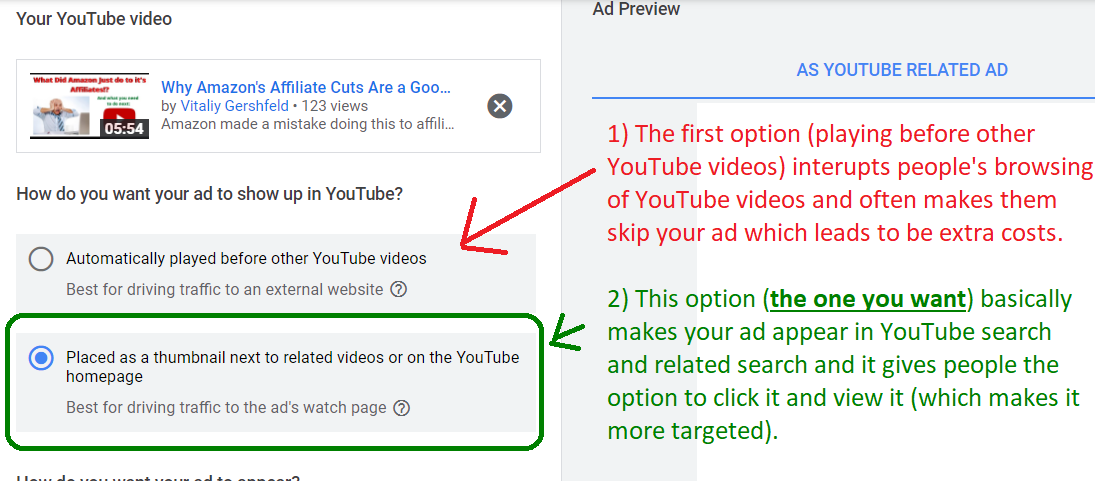
When I did my official tutorial on YouTube ads and affiliate marketing, this was one of the most important pieces of advise I gave. See the picture below for reference on how this is done (it’s literally a 1 click optimization):
Why this lowers YouTube ad costs:
The simple reason is that when people see an your ad before they video they wish to see, they are usually automatically set to skip that ad, because they (like myself) hate interruptions. So if you leave the option to show your ad before a video, you’ll get more views, but most of them will be empty because people will skip the ad.
The other option will have people seeing your ad and clicking it, so you’ll only get people who want to see your ad, view it, and that will save you money!
3) Geo target your ads (more specific locations = lower YouTube ad costs).
If I’m running a YouTube video ad and it’s in English, I would never want that ad to show up in places like France or Turkey, or any location that isn’t English speaking. When I make my ads for my promotions, I’ll typically target a few English speaking countries, with the U.S and Canada being 2 of them.
If you’re promoting a product in a specific region, such as a city, state or county, you can actually use the Geo targeting in the settings to ONLY target that specific location (and you SHOULD do that if that’s the case).
Why this lowers YouTube ad costs:
More potential audiences who can see your ad usually results in higher ad costs per view on the back end and contrarily, the more specific a location/s you set, the lower the audience potential will be, and thus the lower the ad cost and you always want the right people to see your ad. More specific audiences in a specific region seeing your ad results in higher sales rates.
4) Limit your daily budget. Start at $10 (trust me on this).
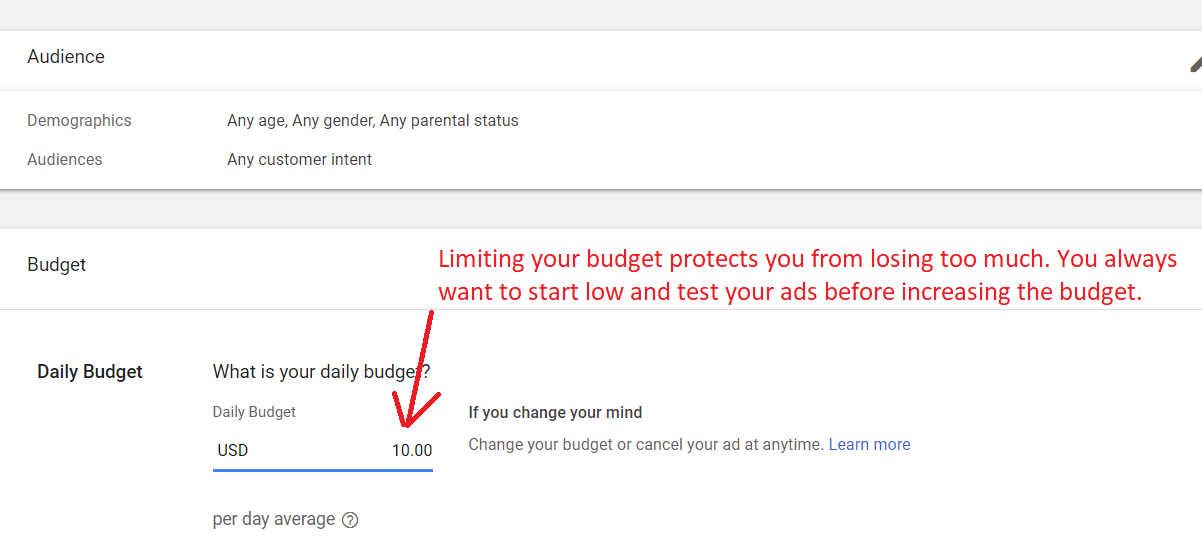
Why this lowers YouTube ad costs:
You’re basically protecting your costs here.
YouTube ads has a “funny” way of making you spend more and the way it works is that higher budgets lead to faster spending and more views (see my video above for how crazy it can get), which you’d think is something you want, but it’s not.
Here’s why:
When you run a YouTube ad, you obviously want it to be profitable, but you won’t know if that’s the case until you get a couple of 100 views on the ad and see if it actually converted and you can find that out for WAY less than you think.
For literally a few dollars or maybe less, you can get 100’s of views and if the ad works, then raise your daily budget (incrementally by $5 or $10). If it doesn’t, guess what? You only lost a few dollars!
Compare that to starting a daily budget at something like $100 and having it go to $0 within hours (which YouTube does if you’re not careful) and then you’re left $100 out.
5) Limit your cost per view to $0.05 for starters.
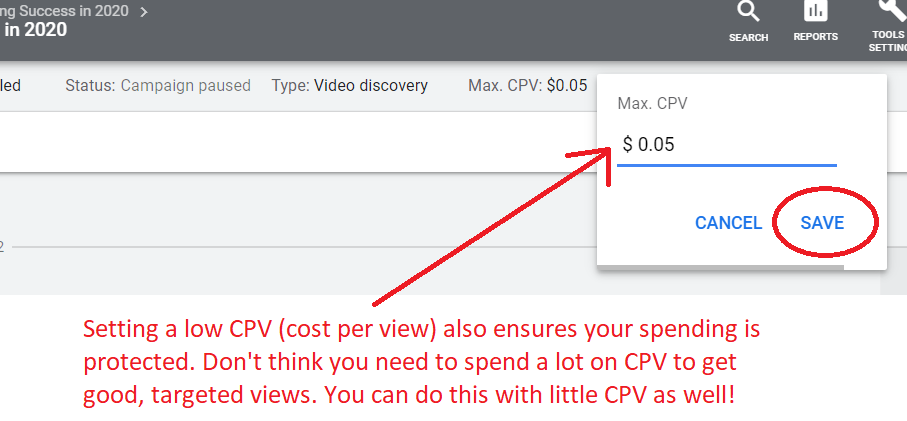
Why this lowers YouTube ad costs:
Higher spending on cost per view doesn’t result in better results and every penny you save adds up extremely quickly on YouTube Ads. The example of John above and all the savings he had is hypothetical but it’s also very common in my experience.
You can get a lot of views, for $0.05 and you should start with that CPV. Only if the ad doesn’t get a lot of views will you want to increase it ($0.05 increments). This works almost the same way as daily budgeting and it’s designed to protect you from overspending.
6) Target specific keywords for your YouTube Ad.
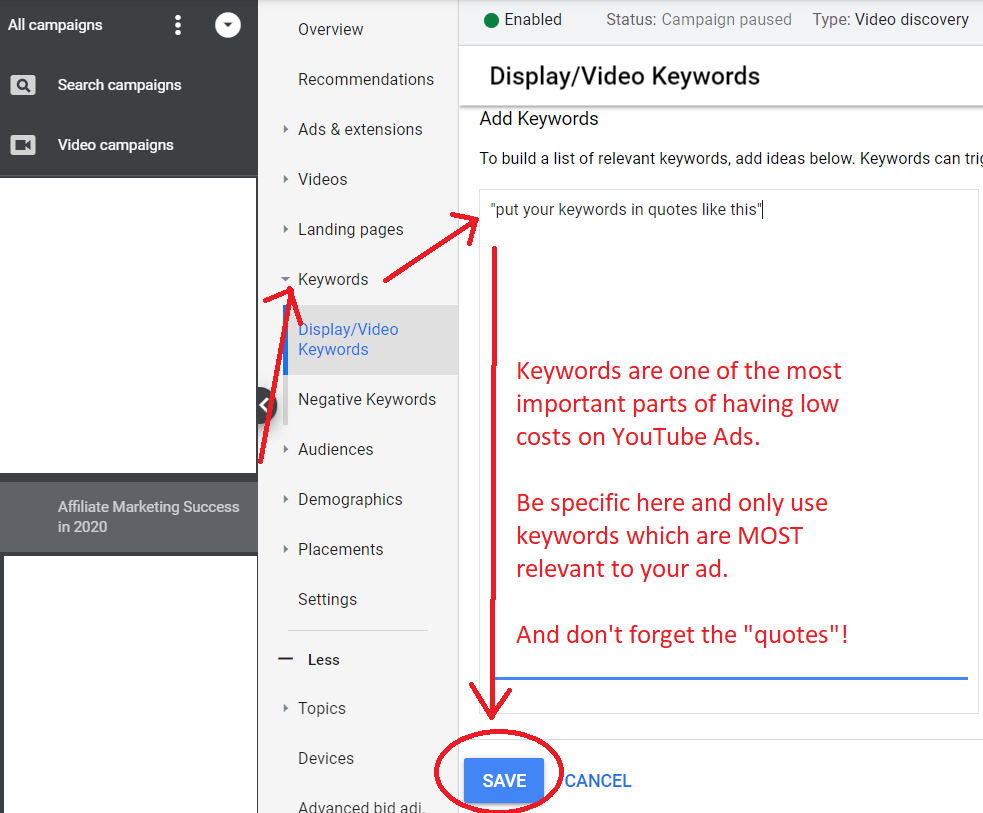
You want your ad to spend as little as possible. Well we already ensured that by following strategy 4 and 5.
But we also want our ad to get the most targeted viewers (they are the ones who will buy our offers) and by making your ad show up for the correct viewers, we’ll ensure that happens.
It will also ensure our ad only shows up for these people and let me just quickly say that more views does NOT equal more opportunity or sales on YouTube.
More of the TARGETED views = more sales, and with specific keywords you’re likely going to get less views, but the quality of them will be high, because it’s targeted and believe me, you WANT this to be the case.
Doing part 6 makes it possible, thank me later.
Note: Please watch my video above about how I set up keywords on YouTube ads because it is very important!
Why this lowers YouTube Ad costs:
Just like with Geo targeting where we wanted only specific locations to show our add, keywords are basically another way of doing that and by being very specific with who sees the ad, we automatically have the opportunity to lower the YouTube ad costs further, but an extra benefit of this step is that we also get much more targeted views in the process and that is just amazing stuff most advertisers have no clue about.
7) Consider turning off ads for mobile, tablet and TV screen users.
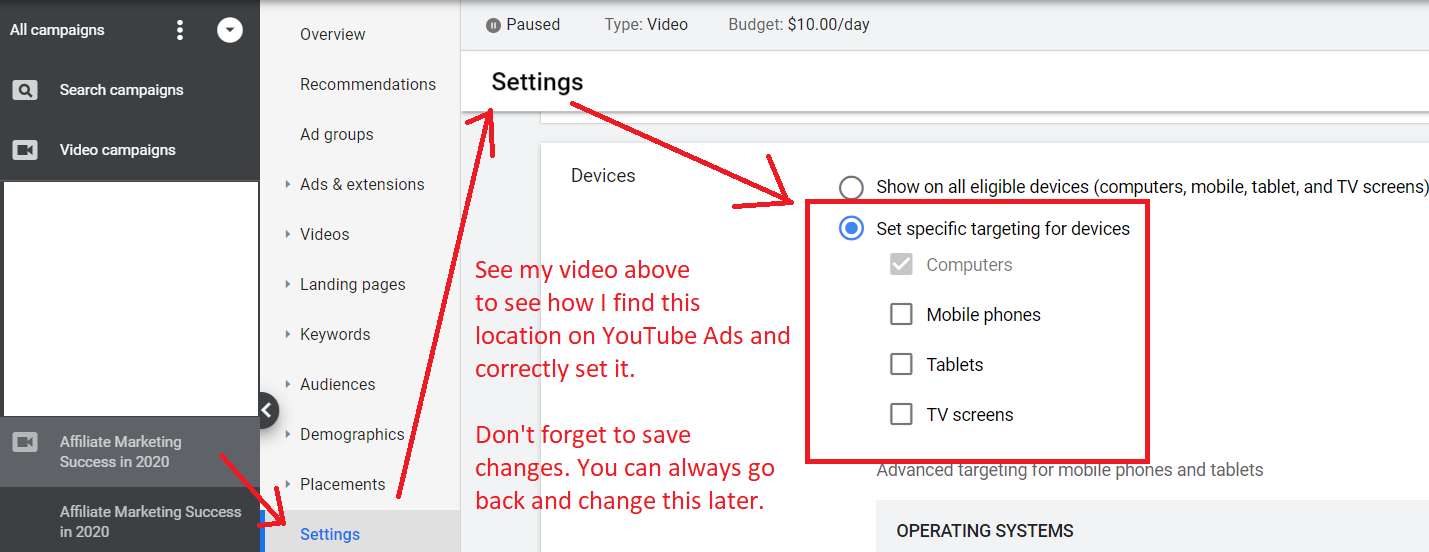
When you set up a YouTube ad, by default it will show up for a number of different devices: Desktops, mobile devices, tablets, and even TV screens since people do watch YouTube videos on those as well. These are the 4 main viewing platforms for your YouTube Ads.
But while one may think it’s great that your ad can appear for so many different devices, a marketer like myself sees this as a negative. Let me explain:
Why having YouTube ads show up on mobile devices and TV screens might actually suck for your costs:
When you sell stuff to people, you have to consider how easy is it for people to use your product or affiliate promotion if they buy it.
If it’s some sort of sign up trial that people with a fill in form people can easily complete on their mobile/tablet device, fine, leave the ads to show for mobile, tablets AND desktop (omit TV screens from showing your ads, they are useless in my opinion).
But if your promotion or product you’re selling through YouTube Ads requires attention, time and people to sit in front of a computer to get the value out of it, then I would strongly recommend removing everything but the desktop option because it’s much harder to convert people to those programs if they come through via mobile devices.
For example: I promote the Wealthy Affiliate program and while signing up to it is easy (it’s a fill in form), on the back end, people have to scroll through a lot of training material and overall, the experience of this program is best to be done on a desktop device.
And this is why I recently decided to remove my YouTube ads promoting Wealthy Affiliate from showing on mobile devices. I was receiving a lot of clicks from these devices, but in rare cases, was it ever making a sale, so I was basically wasting money. But now, my money is more conserved and aimed at people most likely to use and buy the program I’m promoting.
Why this lowers YouTube Ad costs:
Well you’re basically telling YouTube ads to show your ads for less devices, so less people will see click it and you will save money, but on the other hand, your ads will now show for more targeted audiences that are more likely to buy.
Now let me say that I’m not completely against mobile devices and using YouTube ads with them. You really have to test out if your promotion is getting sales from showing to mobile users and if it is, leave it on.
One way to do this is to set up tracking links to monitor if mobile users are buying or not. If they aren’t, remove it. If they are and it’s profitable, leave it.
But I can tell you that I will always leave my ads to not show on TV Screens.
So there you have it, 7 ways to save a ton of money on YouTube Ads (instantly).
There are certainly more ways I optimize and use YouTube Ads that you can find out about in my affiliate marketing through YouTube Ads article here, but I’m still learning about this network and I’m very happy with the opportunities it has.
As long as you intelligently know how to save money on your ads and understand that you don’t need to pay so much for them, you will be able to save a lot of money and be able to increase the profit margins from those ads significantly and I hope my article on this subject helps you accomplish that!
