I have used numerous pay per click networks to make money in affiliate marketing and in today’s article, I will share the lessons and strategies I learned and use to this day to succeed with them.
 Because there are numerous pay per click networks on the internet and I have tried a number of them, this article will explain how to succeed with each one that I’ve personally had success with.
Because there are numerous pay per click networks on the internet and I have tried a number of them, this article will explain how to succeed with each one that I’ve personally had success with.
How to do affiliate marketing with pay per click (summary):
- Always target a very specific niche crowd or specific and popular niche product.
- Ideally promote a high paying affiliate offer or one that is recurring.
- Create a landing page that caters to the niche crowd or reviews the popular niche product.
- Start with 1 pay per click network and make a specific ad for either the niche crowd or the product.
- Make the ad only appear for the specific niche crowd or for people looking for the specific niche product.
- Spend as little as possible on each click or view you get in any pay per click network (under $0.10 is good).
- If the ad works and makes a profit, keep it going and make more ads for similar niches and products.
This process is explained in detail as you go through this article and I highly recommend you read it to fully understand how to do it right (because there’s a good chance it will take you sometime to master it).
Here’s how I made $400,000 in affiliate sales using pay per click:
There are 3 networks from which I’ve had profitable results with making affiliate sales: Bing Ads, Google Ads and YouTube ads.
1) For Bing Ads, I made over $300,000.
I find this network to be the easiest to work with for my affiliate marketing projects and will be giving you examples, strategies and even a full detailed tutorial on how to set up your first ad the same way I do.
You can check out my Bing Ads guide to affiliate marketing here but I recommend you read this article first to understand how the PPC world works for this business first, so you can have good context going into Bing Ads if you decide to. I do consider it the best PPC network for affiliate marketers to start with and use no matter what level.
2) Google Ads. I did make money there. It had the most potential but:
Because my Google Ads account was suspended, I couldn’t fully realize that potential. You see what happened was that my account suspension came at a time in Google’s history when MASS accounts were being destroyed by Google, very often without explanation.
I personally feel I was part of that group, but the great news is that my account was also reinstated in 2019 and I have recently begun using this network again.
When my account was still active years ago and I was actively doing affiliate marketing on Google Ads, I made good money (I don’t have an estimate, but it’s pretty large) and will also give you the strategy I used, that works perfectly well today in 2020 and as I begin to use this network again more and more, whatever success I get through it, I will share with you folks in this article.
3) YouTube Ads.
YouTube ads is not directly a pay per click network, because you actually pay for views, not clicks. But I still consider it a PPC network and have been using it for about a year to make affiliate sales.
The strategy to make money for this network is a little bit different than the first 2, but I’ll give you a tutorial that will help you understand how it works and how you can use YouTube ads for your affiliate marketing efforts too.
Overall, with these 3 pay per click networks, I have made around $400,000 in affiliate sales (see my other affiliate income reports).
There are other PPC networks I tried but didn’t succeed with (yet):
There’s at least 2-3 other networks I experimented with but to little avail…
1) Facebook Ads (Still pending success).
I withheld trying to make money through Facebook Ads because it works very differently than the other 3 networks above. I have a little bit of experience with this network but until I see enough success with it personally, I won’t share any strategies that I can’t be confident with, won’t work for you.
2) Pinterest Ads (Still pending success).
I tried several times to do PPC ads on Pinterest, but have often failed. One of the reasons why is because it is very hard to get an ad approved on this network that deals with “make money online” related products/promotions including those of the affiliate marketing nature.
The short story is that if you try to set up an ad on this network and it is make money related, there’s a 99% chance it won’t get approved.
But there are ways around this problem to promote affiliate products on Pinterest. However, like with FB ads, until I see success, I won’t be posting anything.
3) Instagram Ads (Haven’t tried them yet).
In 2020, I will start to experiment with Instagram Ads and as with the other networks, whatever lessons and strategies I find to work, I will share in this article too.
How to do affiliate marketing with pay per click (video):
How I will teach you to do affiliate marketing through PPC in this article:
This article is going to introduce you to getting started with PPC with the 3 main networks I’ve had success with (Bing Ads, Google Ads and YouTube Ads).
- I’m going to give you an easy explanation of how each network works, it’s potential, but also the dangers of it (losing money).
- I’m going to show you the core strategy I’ve been using across all 3 of these PPC networks to make affiliate sales.
- I’m also going to show you how to make sure you DO NOT overspend on these networks and lose money.
- Each network will have it’s own summary of the whole process since the set up process is different on each one.
One more thing I want to say is that this article is an introduction and summary of the affiliate marketing process and how it works in the pay per click world. It is NOT a full tutorial. If it was, this article would be a novel.
So just think of this article as an introduction for you, the affiliate into the pay per click world and what it takes to succeed in it.
But I will be making full tutorials on every single PPC network I have success with so if you decide to try one, you will get links to more comprehensive tutorials on getting started with it.
For example, as of right now, I have a full tutorial on how to do affiliate marketing on Bing Ads. As for the other networks, their tutorials will be added in the future.
What is pay per click and how’s it used for affiliate marketing?
This part of the tutorial is for absolute beginners who may have heard the term PPC or pay per click but have no clue what it is or how it’s used.
Pay per click is a form of online advertising you can do on multiple networks on the internet. The most popular ones are the 6 I mentioned above but since I’ve had success with 3 of them, let me quickly mention how each one works:
1) For Bing Ads:
You create an ad that links to your website that has an affiliate promotion. Each time someone clicks that ad, you pay Bing for it.
2) For Google Ads:
You also create an ad that links to ANY page you want that also has an affiliate promotion and again, for each click that is made on your ad, you will pay for it, but to Google.
3) For YouTube Ads:
You create ads but can only link to your YouTube videos which have affiliate promotions on them. Here you pay for each VIEW your ad gets, not click and the money goes to YouTube.
The goal with every single one of these networks is to get as many targeted people to view and click the ad, and of course buy the affiliate offer you’re selling.
As for the other networks, they have similar functions, but I’ll talk more about them when I gain more experience with them.
Now that I got that across, let me start by explaining the pros and cons of using pay per click for affiliate marketing:
Why you want to use pay per click for affiliate marketing (pros).
- It’s easy to get FAST traffic to your site/landing page/affiliate offer.
- If you know what you’re doing (experience is pivotal here), you can make affiliate sales very quickly using the PPC world.
- If you can get a PPC campaign to work, it’s basically free profits coming in.
- The PPC world is also the one where you can scale to larger profits in as little time as possible.
Why you don’t want to use pay per click for affiliate marketing (cons).
- You have to be prepared to lose money. If you’re not, don’t do PPC until you are.
- I always tell beginner affiliate marketers that the PPC world is the riskiest and that they shouldn’t get into it.
- The PPC world can have you lose more money than you can imagine if you’re not careful.
- MOST of your PPC projects will likely not make profit (For example: One page websites are commonly used with PPC).
- PPC world involves poking around with your sales page and spending money on ads until you find what ad works (makes profit).
- There’s way safer ways to start affiliate marketing if you aren’t cut out for it, and you can get my affiliate marketing coaching to see how to start.
Looking at these pros and cons, one can see that the PPC world is really a 2 sided coin (more in favor of the cons) and I would add that the more of a beginner you are with a tighter wallet, the less you should be concerned about doing PPC in the first place. Start here if you’re a beginner affiliate marketer.
The most common and safest practice that I recommend you do if you’re an affiliate marketer with little experience or money is to make a blog and YouTube channel, grow it organically and if it makes profits, to invest them into the PPC world to scale the blog/YouTube channel and your online business.
If you don’t do it this way, you risk losing a lot of money and many affiliates make the mistake of thinking the PPC world is an easy place to make money online. See these other common affiliate marketing mistakes.
I’ve been on both sides of the PPC world and know about how much success and financial misery it can bring so read those pros and cons carefully again and again to really ingrain them into your head. And if you’re not sure if PPC is for you, then ask me below.
Now regardless of whether the PPC world is for you or not, I still encourage you to read this article to know what to expect if and when you are ready to step foot in it.
7 principals of affiliate marketing success via pay per click:
These principals generally apply to every single PPC network that is out there. The more of them you follow, the more likely you are to see success with PPC. Ideally, following ALL of them is what ensures that success.
1) The most profitable PPC traffic is the very targeted one.
The easiest way to sell affiliate products and services is to sell them to the perfect audience which would absolutely love it.
For example: Selling dietary dog food to dog owners who want to help their dog lose weight.
Look at how specific this is. Keep this in mind as we progress through this tutorial, because this principal is important for success.
2) Target specific niche audiences with specific problems.
There are plethora of niche audiences that have a specific kind of problem/s that they need solutions to. Selling an affiliate promotion that has the solution to whatever problem you are aiming to solve for the niche audience makes selling is A WHOLE LOT EASIER.
I refer to these audiences are golden groups in my article on how to write up an affiliate review that sells. Here are examples:
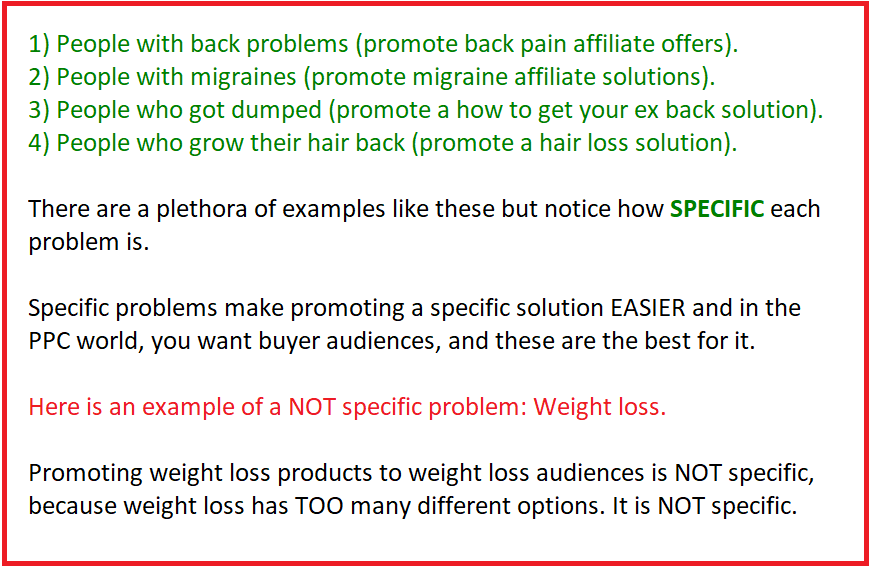
3) Review products that are popular and pay you high ticket commissions.
I have admitted that doing affiliate product reviews and promoting them in the pay per click world made me half of all my affiliate sales and if you think about it, they also fit into principal #2 above. They are already specific topics.
Setting up pay per click campaigns that target audiences who ONLY look for a specific product review is a GREAT way to make affiliate sales.
One other very important thing is that you want to try and promote offers that pay you high ticket affiliate commissions and it’s not just because you want to make more, but it’s because in the PPC world, the more you get paid for each sale, the more you can afford to “lose”.
For example:
If you’re promoting something that pays you $100 and you spend $1.00 for each click, you will break even after 100 clicks are made on your ad.
Now if you got paid $200 and still spent $1.00 for each click, you could afford to get 200 clicks and still break even.
The more space there is before breaking even, the more freedom you have to “lose” money with PPC but still profit once that first sale comes in.
Now I try to keep the products I choose to promote fair for myself and the consumer. I will not sell them something that is obviously a rip off but at the same time, I won’t sell them something that pays me pennies either, not in the PPC world.
Note: In the coming tutorials I’ll be showing you how to spend LESS on your ads so you can afford to get more clicks and make higher profit margins. Spending $1.00 or more on ads is too much in my experience and we DO NOT want that!
4) Review popular products you can’t promote, but make affiliate sales this way:
A good affiliate marketer can make sales off products they don’t actually promote, and if you’re wondering how that’s done, it’s actually very simple:
You set up pay per click ads that target the popular product you aren’t promoting, but in the sales page, you are pitching your affiliate offer that is the better option instead.
One of my biggest pay per click success stories (explained in my Bing Ads tutorial) happened because I used this principal.
5) Don’t ever let the PPC networks decide how much you should spend.
Every pay per click network I’ve done business on has always tried to get me to spend what they “think” is a good amount on the ads I make and if you’re new to any PPC network, it’s easy to feel overwhelmed with all the options on how to set up your ads and think the best option is to just let the network decide for you.
Don’t make this mistake. I mean it.
If any network tells me I need to spend at least $1.00, I’ll set it to $0.05 instead. Just recently, I set up a Google ads campaign where I let them decide what to charge me for each click. They ended up charging me $1.17 and after getting 5 clicks, I spent over $5 which isn’t a big deal, but I could easily have changed the bids, decided that I would pay no more than $0.05 or $0.10 and that way for the same 5 clicks, I’d pay a WHOLE LOT LESS.
Remember above when I said to promote affiliate promotions that pay you more? Well in that example, I presumed you’d spend $1.00 for each click. Well if we take those same examples and assume you decide to only spend $0.10 for each click, you can suddenly get 10 times MORE traffic and have more chances to profit than before.
Ad networks will always try to get you to spend more. Don’t let them decide how much you spend. Always try to spend as little as possible and I’ll show you how to do that.
6) Put a budget on how much you’ll spend on each network.
Now this is where depending on which network you use, will depend on what you set. Every single one of these PPC networks has a daily budget option:
- For Bing Ads, I recommend going higher. $100 and above is a good start.
- For Google Ads, I recommend going LOWER. $10 is a good start. The more you go here, the faster they deplete your budget.
- YouTube Ads. Same thing here, go lower and $10 is perfectly fine too.
Strategically setting a budget according to which network you use hedges you against losing too much money.
7) Always target specific keywords. They get you specific traffic.
Another very “sneaky” thing pay per click networks do is that they allow you to pick keywords for which your ad gets displayed for.
While this is great because you can manually set who sees your ad based on what keywords they type, what these ad networks don’t really tell you is that there’s 3 different ways to list your keywords, and 2 of them are the ones you want to use, while the 3rd is a waste of money.
Here’s how it works (and how you need to do it to save more):
Let’s say I’m trying to promote a product like a GoPro camera. The latest one is the GoPro Hero 8 Black. Going through any of the 3 networks above (Bing Ads, Google Ads and YouTube Ads), they would allow me to input which keywords I want the ad to show up for and here are the best ones I’d use:
- GoPro Hero 8
- GoPro Hero 8 review
- GoPro Hero 8 reviews
- GoPro Hero 8 bugs
- GoPro Hero 8 vs hero 7
This is a smart move, but there’s a key detail pay per click networks don’t tell you about…
There exist 3 types of ways to input keywords: Broad, phrase and exact.
- Broad keywords have nothing around them.
- Phrase keywords have “quotes” around them.
- Exact match have [brackets] around them.
If you want to save money and get only the specific traffic to click your ads and buy, ALWAYS go for phrase and exact keywords, NOT broad.
So the above 5 keywords I used for GoPro are actually broad and instead, I would take them all, and make them into phrase and exact so here’s how it would look:
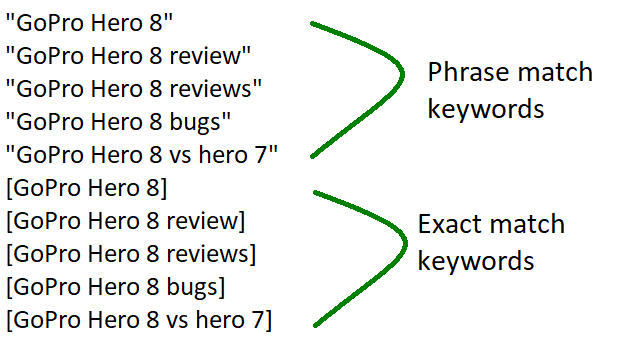
And these keywords are what I would input into my ad, NOT the broad one! If I use the broad option, my ad will show up for very unrelated terms, often having nothing to do with GoPro and the clicks that come from broad searches are usually not buyer audiences!
And don’t worry, the audience that finds your ad won’t literally be typing keywords with quotes or brackets around them.
This is just a code you tell the ad network to use to only make this type of keyword show up. So in other words, they’ll type it normally, but your ad will still appear for them.
So by using phrase and exact matches for your keyword groups in the 3 pay per click networks, you will get:
- The targeted traffic that is likely to buy.
- You will save yourself a lot money on ads, because these options cost less.
- You will increase the chances of affiliate sales on any of these PPC networks in the process.
Getting started with affiliate marketing through pay per click:
So once again, keep in mind that ALL of these principals I gave you apply to ANY pay per click network out there.
What I’m going to do right now is give you a summary of how to use these principals and set up potentially profitable ads on the 3 main networks: Bing Ads, Google Ads, and YouTube Ads.
Again, this is a summary and it’s meant to just help you get more familiar with the process.
For each of these networks, I’ll be making more comprehensive tutorials in the near future so if you want to get started with one or more of them, you’ll be able to have more specific step-by-step instructions.
Because this article is already long (and I’m tired of writing), I’m going to make this section pretty simple:
I’m going to be showing you how I would promote the GoPro Hero 8 camera on Bing Ads, Google Ads and YouTube Ads. Now of course, I’m not telling you to promote this, but use the GoPro Hero 8 example to promote your own affiliate offers.
But I’m choosing this offer, because it’s about $350 and each sale I make would earn me about $30.
How I promote affiliate products on Bing Ads/Microsoft Ads (summary):
 1) I would have a website where I review the GoPro Hero 8. If you create your own review of a product, here’s a tutorial on how to write affiliate product reviews. It’ll help.
1) I would have a website where I review the GoPro Hero 8. If you create your own review of a product, here’s a tutorial on how to write affiliate product reviews. It’ll help.
2) I would input affiliate links on that review page pointing to the website where they can buy it.
3) I’d head over to the Bing Ads website, create a campaign that I would name GoPro Hero 8 Black.
4) I would then set up the ad, put in a $100 a day daily budget, have it appear in the United States and Canada.
5) I’d then set up the actual ad where I’d input my website URL and write the title for the ad.
6) Followed by this, Bing would ask me to input keywords I want the ad to show up for and I would use the exact and phrase match that I showed you above.
7) Finally, I’d set the bidding (how much I want to pay per click) to $0.10 instead of the default $1.00.
8) I would then save the ad and it would start running.
9) Since I would be paying $0.10 a click, I’d have to make a sale within 300 clicks to break even. If I do, then the ad is profitable and if I don’t, I’d make changes to try and improve that.
For all the details on how this actually looks and works, again, check out my Bing Ads affiliate marketing tutorial here. You’ll get step-by-step instructions on everything from the beginning point of choosing a product to promote to actually creating your first ad the same way I do.
How I promote affiliate product on Google Ads (summary):
 Google ads is very similar to Bing Ads in such things as making your ad, using the phrase and exact keywords, and so on, BUT there are a few extra factors involved to setting up a successful ad on this network vs Bing.
Google ads is very similar to Bing Ads in such things as making your ad, using the phrase and exact keywords, and so on, BUT there are a few extra factors involved to setting up a successful ad on this network vs Bing.
For one, you actually want your daily budget on Google Ads to be LOWER than on Bing Ads, where higher is better, because Google Ads can get confusing and includes an extra parameter called “Max CPC”, which would charge you a lot more for each click you get.
The main goal with Google Ads is to set up your ad similarly to how you would on Bing Ads, but to make sure your keyword bids are set to paying very little and your MAX bids (which Google sets at first) are also VERY low.
This prevents you from overspending. Typically with Google Ads affiliate marketing, I recommend promoting high ticket products and/or creating ads which steer people to a particular product review.
The costs will be lower and the conversions will generally be higher provided you set up your product review template well.
So here is a summary of how I set up my Google Ads (using the GoPro Hero 8 example again):
1) Once again, I’d use the same exact website where I’m promoting the GoPro camera and it would be optimized to be a good review with affiliate links included on the page itself.
2) I’d head over to the Google Ads website, and create a new campaign aiming at promoting this camera. When it would me for my daily budget, I’d start with no more than $20 a day! Remember, with ads, you want to have a higher daily budget, but with Google Ads, lower is better for spending control!
3) I’d set up my ad so it looks good, and I could honestly use the same exact text when setting up an ad here, that I would with Bing Ads, and vice versa.
4) I’d set up my keywords the SAME EXACT WAY I did with Bing Ads, where I ONLY used exact and phrase versions. Then I’d save and activate the ad.
5) Once that was done, I’d go into the adgroup where my keywords were, and set up the bids for each keyword so that I decide how much to pay, not Google (if they decide, then they’ll charge you more).
I’d set my regular cost per click bid to about $0.10 and then set the maximum cost per click to also $0.10. This way I’m insured from over spending!
6) Then I’d run the ad and see how it performs over a period of a few days to even a week. If sales come in and I am making a profit, I would raise the daily budget to $20 instead of $10 and as long as profits continue to come in, I’d keep raising the daily budget. If however, I do not make a good profit, then I’d probably change the sales page to work on that and retest the campaign again.
How I promote affiliate products on YouTube Ads (summary):

Setting up a YouTube ad is very similar to setting up a Google Ad, except here you are linking to a YouTube video you made, not a website.
If you are a beginner, I would recommend you read my article on how to do affiliate marketing on YouTube first and watch how I set up the promotional video and how I link to my affiliate offer there, and all of this is way before you even get into the pay per click option.
The beauty of this option vs the others is that:
1) By making a YouTube video, you can get traffic organically from YouTube, which is free.
2) And if it makes sales, then set up a corresponding YouTube ad to get even more traffic to it.
3) And if the YouTube ad isn’t profiting, then you can still get free traffic to the video itself from YouTube search.
4) And your videos can also rank on Google, giving you even more free traffic there.
See a full YouTube Ads affiliate marketing tutorial here where I’ll show you how I set these ads and promotions up correctly for this to happen.
Here is summary of how to set up a YouTube ad (using the GoPro example again):
Note: You will get a detailed tutorial in the link above, this is just an example.
1) Create (if you don’t already have it) a YouTube video reviewing a product you’re promoting as an affiliate and in the description of the YouTube video, link people to the affiliate offer (make sure to mention in the video that they need to do this!).
2) Go to the YouTube Ads official site and it will ask you to input your YouTube video URL and also select other things like where you want the ad to show up and so on. I usually set mine to appear in Canada and the U.S.
3) For budget, just like with Google Ads, you’ll want your daily budget to be lower, so I’ll also keep it at $10.
4) Now this is very important and it’s solely with regards to YouTube Ads: You’ll want your ad to show in related videos, NOT BEFORE a video. If you’ve ever watched YouTube videos, but were played an ad before hand, I’m sure it annoyed you, which is why making your ad show up for people before their video plays would annoy them too, and ruin your sales.
This is why it’s safer to have your ad show in the related and search options of the YouTube website, so people who click it WANT to see it, vs being shoved an ad in their face.
5) Once the initial ad is set up, you’ll want to go into your campaign that you set up and insert the keywords you wish the ad to show for and once again, we will use the phrase and exact options.
6) Once you insert the keywords, you’ll want to edit the bids for the keywords, just like you did with Google Ads. You’ll want to highlight all the keywords you inserted, and click on edit bids. I will set them very low, to about $0.05.
7) Remember, with YouTube Ads, we are paying for views so the terminology isn’t PPC, it’s PPV (pay per view). You will have clicks on the ad you set up and but most of the things you’ll pay for are views and we want them to be set very low.
8) Once this is done and the ad is running, just like with any ad network, I’ll monitor how it does by seeing if affiliate sales come in through the video and if there is a profit, I’ll gradually raise the daily budget of the ad, and if not, I’ll either leave it as it is, or pause it and maybe make a new YouTube video which can do better with sales.
And this summarizes how I do affiliate marketing with these pay per click networks:
Now once again, I don’t recommend you take these broad explanations and make ads based off them. There is much more detail involved with each network and unless you already have good experience with these PPC networks, don’t try and make ads with them.
I’m just giving you context and prepping you for PPC in this article, so this whole topic was a blank for you, you’d now at least know what to expect with these networks and how to go about it, generally speaking.
I’ll be including links to each network and their SPECIFIC instructions as this site grows, and once again, the one that is fully set up is my Bing Ads affiliate marketing tutorial. The rest will be set up soon and linked to from this article, so if you have any questions, be sure to ask me below.
As for the other networks that I haven’t yet had success with or haven’t tried, once I do get the adequate success and proof that I know what to do with them, I’ll make tutorials for them as well!
Remember, the pay per click affiliate marketing is a very risky world. So:
There’s 2 suggestions I have to help you decide if it’s for you:
1) First re-read those pros and cons above about PPC.
And if you feel you aren’t ready for it, start with blogging and YouTube, which you can get my help and coaching on here. That is how I started and it’s SAFER.
- Learn about how to do blogging and affiliate marketing here.
- To learn about YouTube and doing affiliate marketing there, click here.
Work your up into the pay per click world by making sales in affiliate marketing the free way first.
2) Re-read the 7 principals to pay per click I put up.
Those 7 principals will really save you from having a financial disaster in the PPC world because they are set up to help you spend as little as possible and not let these ad networks take advantage of you.
PPC networks will try to get you to do things like this:
- Add more keywords to get traffic.
- Increase your bids to get higher ad ranks.
- Speak with a “specialist” to “help you” create successful ads.
But in my experience, all those suggestions are just ways these networks try to get you to spend more.
They aren’t trying to scam you, but I do think that their specialists and systems do not understand the depth of how affiliate marketing works and how to improve conversions.
- If you follow their advice, you’ll spend a lot more money.
- You’ll get less sales because you’ll be advertising under none specific keywords.
- And their specialists in my experience do not under the PPC world like real experts do. They are just there to parrot the network’s suggestions to get you to spend more.
3 final tips on succeeding with affiliate marketing via pay per click:
These 2 final tips apply to all of the PPC world as a whole:
1) Don’t get into PPC affiliate marketing until:
You have some sort of income and experience coming in from other sources. For example, if you’re new, learn to make money from blogging. Understand that process and get success there first. Then invest your money from blogging into PPC to scale your efforts.
I never recommend beginners jump right into PPC from the start when they do affiliate marketing because of the high failure rate to begin with in this department, plus all the learning curves involved in affiliate marketing as it is!
Do learn affiliate marketing correctly, get success through free methods first, then work your way into PPC, learn how to do all of this the right way with Wealthy Affiliate. This program will help you learn all of this.
2) When you’re ready to get into PPC, do it but learn and master 1 PPC network at a time:
While all the networks out there have the same principals for success (specific niches or specific product reviews and making ads on them), the way you set up ads on each network differs, so if you try to master multiple networks at one time, you’ll confuse yourself.
These networks all have different set ups, so start with one (I recommend Bing Ads), get results from it, and then move into another.
2) Eventually, you’ll want to reach a point where you’re using multiple PPC networks:
Whether it be Facebook, Pinterest, Bing, Google or YouTube, there’s a lot of profitable traffic running across these search engines and being able to properly set up profitable ads on each of them will help you maximize your affiliate sales throughout the PPC world.
While one PPC network can make you good money, expanding into the other networks will help scale that.
There’s also the nuisance that sometimes goes on with these networks where they’ll disapprove your ads for ridiculous reasons and nothing you do will work, so being able to move into another network will help you continue growing your affiliate business. This is what I was forced to do when Google Ads banned my account and I had to rely on Bing (and blogging).
More on affiliate marketing through pay per click:
How can I earn from pay-per-click?
The best way to earn from pay per click is by creating highly specific ads to attract very specific audiences and pitching them a relevant offer on your website that they would love to buy.
What is cost per click in affiliate marketing?
Cost per click is just how much you pay for every click your ad gets when you run it on a PPC network. Whether you do affiliate marketing or sell something else is irrelevant to this.
What is an example of PPC?
An example of PPC is when you create an ad on a popular place like Google Ads and pay $0.60 each time someone clicks on that ad.
Is Google ads pay-per-click?
Yes the Google Ads network is officially a pay per click network.
What is the advantage of PPC?
The main advantage of PPC is that you can create ads quickly and get traffic to your offer and profit from it.
So follow my suggestions (or get my affiliate marketing coaching for more help) and you’ll save more money and make more sales! Thanks for reading this very long article on how to do affiliate marketing in the pay per click world 🙂

Hi Vitaliy, I really like this post. I think the more CPC you are willing to pay, the faster you will get clicks.
I have launched two campaigns on Google Ads and Bing Ads at the same bid price that you suggested, but I feel that the impressions and clicks are very few. I also chose long-tail keywords that revolve around a specific niche.
How many clicks can you get per day at a max CPC of $0.10?
How long should I run the campaign and how many clicks are expected at the end of it, assuming that the average CPC is $0.10?
What if the number of clicks is weak at the beginning of the campaign and increases after that? When do you decide on the campaign that is a failure?
Hi Rick, it’s not easy to give specific answers when dealing with PPC, only answers based on the principals I explained in this article, but I’ll do my best:
1) You said you have 2 campaigns on 2 PPC networks (Google and Bing Ads). Generally, low tailed keywords will either get NO clicks, very low clicks in general for very low costs, but the traffic is highly targeted. Generally you want to target keywords that are 2-3 words for long tail. The shorter they are, the more traffic you’ll get.
2) For your question on how many clicks you’d get for paying $0.10, it’s tough to say because it’s based on what keywords you’re bidding on. If you’re bidding on keywords hardly anyone looks for, then you’ll likely get no clicks or hardly any and if they’re popular, you may get quite a few clicks a day so it all depends on the niche and keyword popularity.
3) Your question on how long to run the campaign depends on what you’re promoting and how much you’re paid for each sale. If you’re getting paid $50 for a sale and running an ad for $0.10 a click, then you should be able to afford spending until your costs reach $50 (500 clicks). The length of time that takes to reach depends on how many clicks you get daily and as I already explained, that depends on the popularity of the niche/keywords you are targeting.
4) For your question on clicks being weak and increasing, that happens rarely, but for new accounts, meaning if you run a legit ad that you expect to get clicks for but don’t, it’s possible because your ad account is new and running through the regular stuff where they make you wait. So wait for about 1-2 weeks and if the clicks don’t rise, then the campaign isn’t going to go anywhere.
5) For deciding on when a campaign is a failure, it’s when what I pay for the ad surpasses what I’d get paid for a sale. So with the $50 commission example, if I pass 500 clicks and make no sales, it’s likely a failed campaign and I need to adjust the sales funnel and try again (and if that doesn’t work, then it’s likely I need to find another option or promotion).
Hi Vitaliy, thank you for this article. Can you tell us about your tracking methods?
Any advice about tracking a campaign in Bing ads or Google Ads?
So each PPC network has it’s own ways of tracking.
With Google Ads, it’s easy: They give you a code which you input (if I remember correctly) on your site and it’ll help you track conversions for keywords.
With Bing Ads, it’s tougher and the most direct way to do it is to get the URL of a product you’re promoting, specifically the post purchase page (confirmation page) or post opt in page you’re running (thank you page). It basically tracks which visitors reach that page (which means they bought the product or opted in) and once they reach it, get included as a conversion in Bing Ads.
Hi Vitaliy, thank you so much for such a detailed guide, I have some past experience with PPC but your guide has made me want to restart my campaigns. I had some success with Bing Ads as well, but there’s one question I have.
One of the strategies you mentioned was targeting a specific keyword (product name), making a slightly negative review on it and redirecting people to another page, which is the review of a product you promote and you consider a better alternative. Did I get it right? 🙂 That’s actually the strategy I follow on one of my website (mostly SEO traffic) and it works really well.
My question is – is it legal to do this with paid ads? As far as I know, it’s called “trademark infringement” and you can be sued by the product owner whose initial keyword you target. I would really love to follow this strategy if possible, that’s why I’m asking you. I know Bing is a lot more flexible at this chapter, but I’m still not very sure it’s allowed to do this.
It’s the same reason why some affiliate programs don’t allow their affiliate to use branded keywords in their PPC campaigns.
I would really love to hear your opinion and thanks again for this really inspiring tips!
Hi Allison, so I have to clarify a few things before answering your question fully:
1) So regarding negative reviews, it’s not as simple as you mentioned it.
The truth is, you can’t just write a negative review of a product unless you can actually prove your negative points, otherwise it’s a lie and you can get in trouble for it.
You have to be very careful with this stuff and whenever I have to write a not so favorable review, I always make sure to show the real evidence and facts to the negative points I’m making. You’re welcome to read some of my reviews on this site as I already have reviewed a few programs this way.
For example, I reviewed a program I purchased called Perpetual Income 365. I literally walk people through my experiences with the program and give them my personal opinion and look at it and for every negative issue I found with it, I showed proof of why this was. So sincerity and truth is the most important thing here, especially with negative reviews. You have to show that proof.
Now there are cases where I don’t purchase certain products I make a disclaimer about that (again, you have to be honest). So you can check those out and what you’re going to see is: Consistency and transparency in my reviews.
2) Regarding your question on paid ads and trademark infringements, firstly, I have to say this: I’m not a lawyer so what I’m saying here is NOT legal advice.
That being said, I have encountered this issue before where I tried to make ads that ended up being disapproved because of trademark claims. And my opinion on this matter is that there’s certain companies which try to protect their brand and pay extra for that protection, but if you’re writing an honest review about such a company, in my opinion, even if you can’t advertise under it, you can still rank organically for that term without that problem.
The other issue I’ve found is using images. Again, I’m not a lawyer, but from my understanding, you can’t use other programs images without consent (that would be stealing).
What is possible is using screenshots of your experiences with such a problem. I would ask a lawyer or look into this from places like the FTC website. They may be able to provide a better, legal answer for you here.
3) I am going to be releasing a PPC course on Bing very soon and I highly recommend it if you’re serious about PPC. It will not only help you with Bing, but with the other PPC platforms too.
Thanks a lot! I will keep an eye on your website and when you launch the course, I will surely get it! Best wishes.
No problem at all Allison! I expect it to be ready within the next 3-4 weeks tops.
Hi vitaliy,
I’m an ardent follower of your blog and YouTube channel.
Thanks so much for your relevant information on affiliate marketing.
Please you made mention using exact and phrase keywords. How about broad +modified?
Other gurus recommend using it. Please kindly explain why exact and phrase keywords is better than using broad +modified in combination with any of the other two versions.
Best regards
Hi Osaro, so I personally haven’t used these types (yet), but broad + modified is basically a way of combining specific and broad keywords you want your ad to show for. It is a good strategy to use if you are looking to get a lot of traffic quickly and see which keywords convert so you can then narrow down which keywords to keep advertising on.
This is a strategy that is much more aligned to people with large ad budgets and not really one I’d advise people use if they are tight on money.
If you are targeting a very specific niche audience or product, I’d always suggest going for exact and phrase matches.
If you are targeting a broader audience (like make money online), then going for modified broad keywords would be better in this case.
Hi, Vitaliy,
I’m still learning the ropes of affiliate marketing. I’ve heard of PPC, but I’ve never used it.
I’ve been tempted to give it a try, but I don’t know which one to use. For starters, it wouldn’t be YouTube ads since I don’t have a YouTube channel yet. I’ve been thinking of opening one, but that will be in the future.
So that leaves me to pick Google Ads or Bing Ads. If you had to choose just one, which one would you choose and why?
I would like to experiment with one and see what I get. I don’t have that much money to spare, so I want to invest wisely.
I’ve tried Facebook ads, although not on my site. I got mixed results. So I was wondering if I should give them a try on my site. Well, thanks in advance. Look forward to your reply.
Honestly Enrique I don’t think you should do ANY business with pay per click networks for now. The biggest problem I see is your lack of a budget which you said is small. And I warn people to never get into PPC if they don’t have a lot of money. It’s a very common affiliate marketing mistake.
What I would do is take that small budget, invest it into a domain name/site and build up a blog on it. I would also advise you at least create a YouTube channel.
I would then focus on building up your blog and YouTube channel for one niche topic and if it makes at least a side income within a year, to only then start PPC.
At this point, I really think what you need is a financially safe way to build an online business and the blog/YouTube route is that safe path to take. The PPC route is going to surely have you lose money.
This is what I was looking for. I need proper PPC training, and I think I found it.
The money you made is enormous! I would be happy with a tenth of that.
I like your honest advice for those who are new to PPC marketing, and that is to be ready to lose first if the campaign fails. Also, I’m glad you showed that we don’t need a big budget for our first campaign.
So I’ll definitely look at your training!
Thanks! Since the Bing Ads is the only complete one so far, I’d start there. But in 2020, my knowledge of other PPC networks will grow a lot and I’ll be sure to provide tutorials on the other networks with just as much detail as I did on the Bing Ads one.