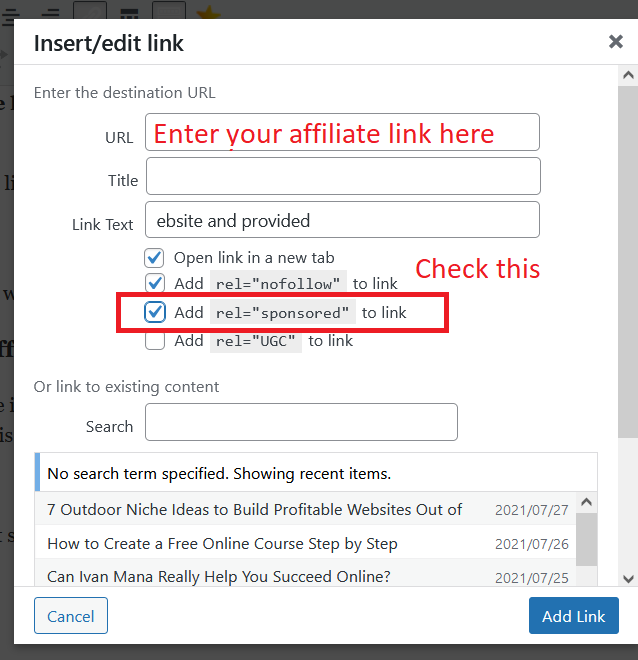To my surprise, another Google update came out, this time being called the “link spam update” and while this one had less publicity than the previous 2 core ones in 2021, it’s impact is huge and in this post, I’m going to explain how it works and what you need to focus on, change and adjust to keeping SEO success.

What is the Google Link Spam update?
The official Google link spam update is here but here’s what to note:
This new update targets 2 things:
- Affiliate links on a website/blog now have to be identified with a “sponsored” ID (and this goes for all the links on the website).
- Guest posts on a blog with outgoing links also need to be identified with a specific ID to indicate if it’s a promotion or not.
For anyone who is a total beginner to this, let me explain what each thing means:
1) Affiliate links are promotional links people place in blogs and websites which when clicked on and purchased off (by the person clicking) make the person who posted those links money (commissions).
2) Guest posts are posts people put up on other people’s websites (as guests) to link back to their website or promotions.
And if you’re a complete beginner to this stuff in general and this is still confusing you, forget reading this post (I mean it) and just get started with Wealthy Affiliate which will teach you how to set this up properly without having to worry about this update stuff in the first place.
But if you aren’t new and this is familiar terminology to you, then read on:
Before this update, websites and blogs which had/have affiliate links or guest blogs didn’t have to identify their links as sponsored or guest post links, but now they do.
Now I have my own criticisms about this, but my goal in this article isn’t to rant about that, but rather help you adhere to this new update so you don’t get screwed by it, so while I’ll share what I think about it later, let me get on with what you need to do:
How to adhere to Google’s link spam update if you are using affiliate links:
The “simple” fix is to make all the affiliate links you have on your website now have a certain classification which is “sponsored”. To do that, you have 3 options:
- Manually updating all external affiliate links/images to show rel=”sponsored”.
- Using the HTML option to do this.
- Installing plugins which do it for you.
Let me quickly show you how to do each one with an example:
1) Manually updating all external affiliate links and images to have “rel=sponsored”:
You’re going to want to go into a post or page in your website and provided you have something like WordPress installed, it should be easy.
Basically select any existing or new text that is an affiliate link and check the following (if it isn’t already):
For any images, you will want to do the exact same thing.
Out of the available methods that are currently available, this one is the safest because you can manually go through your entire site and edit any affiliate links to reflect this.
But this method is also the most tedious because if you have a large website (or multiple sites) that have a lot of affiliate links, it can take you a very long time to do this.
Currently, I recommend using this method for now. In the following screenshot I am also using classic editor (for WordPress) and if you’re using block editor, it’s the same thing.
Note: I also keep things safe and make all of my affiliate links “open up in a new tab” and also be classified as “rel=nofollow”. In other words, check the 3 boxes.
Now this method will likely be able to cover you for about 95% or more of the links on your site but there are exceptions which is why the second option exists:
2) Using an HTML editor to make the “rel=sponsored” links:
This option is a plan B if the above option doesn’t cover all the places you have affiliate links. For example, on this website, there are currently a few areas where I can’t just open up a window like above and check mark “sponsored”. This includes:
- Adding “rel=sponsored” to affiliate links in the comments on my website.
- Adding “rel=sponsored” to affiliate links that are in my exit pop ups.
- Adding “rel=sponsored” to affiliate links in a website that uses HTML in general (no WordPress or other modern day website platforms).
And because I do have affiliate links in these areas, I will have to edit them through the HTML code on my site. Now some of this is easy and other times it is not, so I’ll do my best to explain this:
For comments, all you need to do is edit the comment you want to change the affiliate link on and use the following text:
“<a href=”your affiliate link goes here” rel=”sponsored”>whatever you want your affiliate link to say goes here</a>”
You’re welcome to copy and paste this as reference for your website, but keep in mind, this is for the HTML version of your site, so don’t place this on the outer area. This code is meant to work internally in your page. Here’s an example of how it can look:
“<a href=”Vitaliysaffiliatelink.com” rel=”sponsored”>Click on this affiliate link to get this amazing product</a>
My link would appear as: Click on this affiliate link to get this amazing product and it would go to my affiliate URL, but it would be coded with the “rel=sponsored” classification.
This is also what you would need to do in any internal layer of your website where you can’t do it manually like I showed you above.
3) Use a plugin (this is risky for now):
When this first update hit, my affiliate coach and I began scouring the internet for plugins we could install to my site to perhaps umbrella the whole situation, meaning I could set all my external links (which are affiliate links mainly) to display “rel=sponsored”.
We may have found one for now called: WP External Links and it has a setting where you can classify all external links on your website to be labeled as rel=sponsored. It’s free to install on your WordPress site and here is a screenshot of the setting to do this:
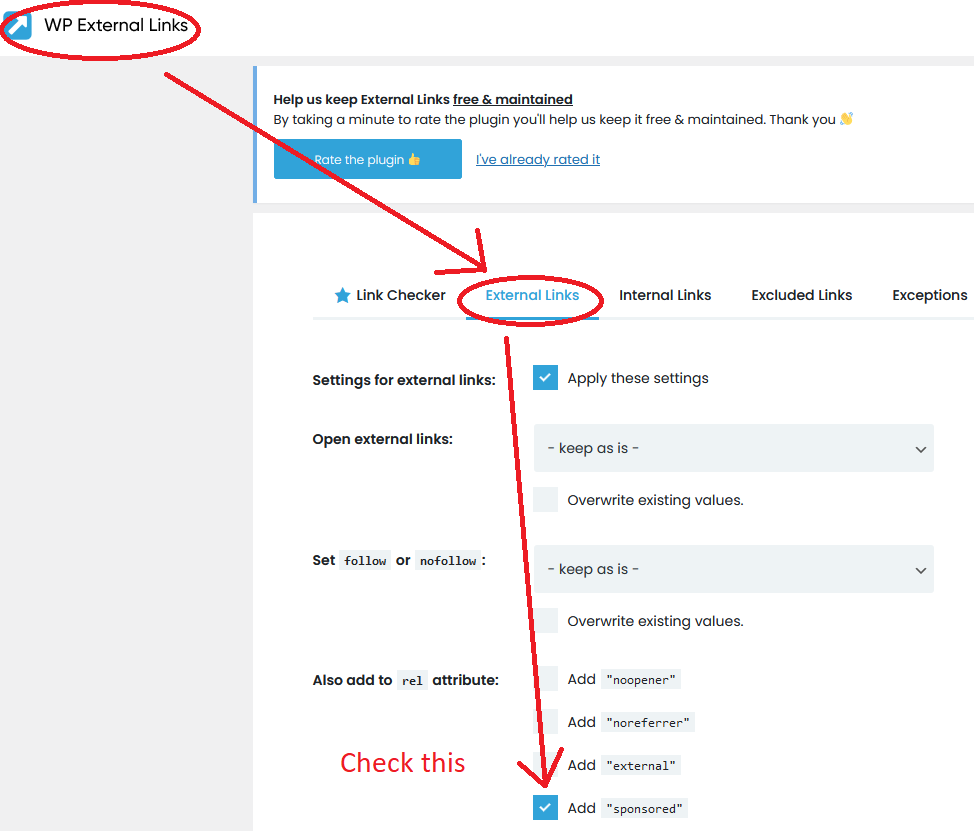
Now this plugin may seem like the best and easiest solution to the Google update but what I discovered after supposedly having this setting up is that my affiliate links didn’t really change in many spots, so I had to go through ALL of my links across the site and in every page and post, and manually set it.
But that was my experience and perhaps it’ll be different for you. Keep in mind that with this new update, new plugins will come out to adjust to this and I’ll update this post once I know one works 100% for this situation, but for the time being, this can be considered a temporary solution.
Note: This plugin does not differentiate between external links going to regular sites (none affiliate links) and ones that are affiliate URLs, so if you use this, there is a function in it which will help you omit the ones which are normal external links and which ones are affiliate links.
How to adhere to Google’s link spam update if you are using guest posts:
This one is easy: Just set the link in the guest post to be marked as “nofollow”. Here’s an example:
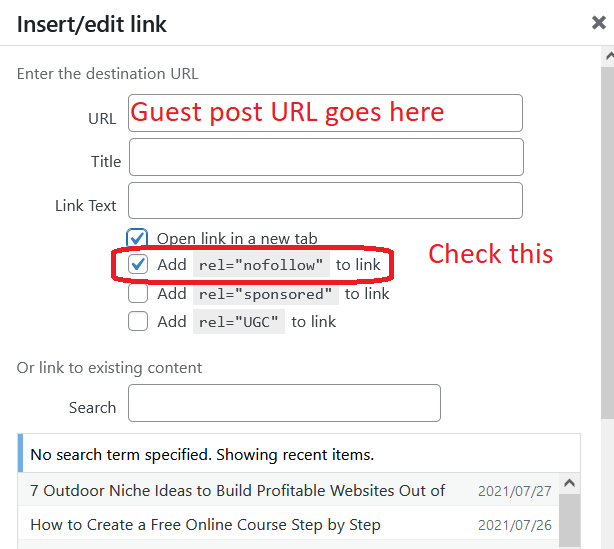
Things to keep in mind (avoiding mistakes and paranoia):
1) Currently, there is one area on my websites where I am unable to set the rel=sponsored and that is on my affiliate links in the products plugin I have installed. I’m sure they’ll come out with an update to help, but for the time being, if you want to be super safe, remove the affiliate links from any product tables you have with affiliate links (unless you’re able to set the rel=sponsored on the affiliate link).
2) From what I understand and have heard from my friends in the SEO world, this isn’t so much of a serious update where incorrectly identifying one link or missing one with the proper ID will get your site a penalty. As long as you update most of your links, you should be OK.
3) I’m not a fan of this update, especially for the affiliate link part considering how if you look at it contextually, sponsored links imply that I’m being paid prior to putting up my links, when in fact, I am only getting paid after a sale is made. If it were labeled as “promotional”, that would make more sense, but this really pits all the links together under 1 classification and I think it’s unnecessary.
4) With regards to guest posting, I am not a fan of it and never engaged in it, so this update with regards to that particular change doesn’t worry me. But this update won’t “destroy” guest posting. Just be careful if you do it though.
5) A lot of innocent sites might get screwed by this update because most people who are doing good SEO may never have even heard about this update to begin with. I don’t like that, but sadly, this is how things work today. If anything, you can look at this as less SEO competition for you.
I do know Google is trying to fight spam and it is being perpetrated through guest posts and other things, but I think they could have been much more granular about this update and didn’t pit affiliate links and guest posts into one update.
But out of the major updates this year in the Google world, this one is not the worst in my opinion.
The Google core June and the Google core July updates were really annoying in my opinion so if you want to prioritize what to focus on more, make the changes for affiliate links through this update, but then read my posts on the 2 updates to fix anything that needs it.